Computers are so widespread today that almost everyone works with them. But in most cases, users have very little idea of how their computer works and what to do in emergency situations. Meanwhile, quite often there is a need to perform some actions that go beyond the scope of daily work. For example, reformat local disks to clean up disk space or fix errors and viruses.

Instructions
Step 1
Local or logical drives are called partitions on a hard drive (physical hard disk). Always on any computer, one logical disk is the system one (contains the operating system), and the others are user ones, intended for storing data and programs. Local can also be called an external hard drive, which is physically located outside the computer and is connected to it with a cable. The external drive is perceived by the computer in the same way as all other logical partitions.
Step 2
You can format the local disk in several ways: through the command line, special utilities, through the software capabilities of Windows. For an inexperienced user, the simplest and most accessible way is to use the formatting tools of the Windows operating system itself.
Step 3
Before proceeding with the formatting, make sure that the selected local drive is not the system one. Otherwise, after the end of the procedure, you will no longer be able to work with the computer at all until you reinstall the operating system. Then go through the list of directories and files on the disk and copy the necessary information to another medium.
Step 4
Then go under administrator rights to the administration section of the operating system: Start menu - Control Panel - Performance and Maintenance - Administrative Tools. In this section, select "Computer Management". You will see a window listing the various control functions.
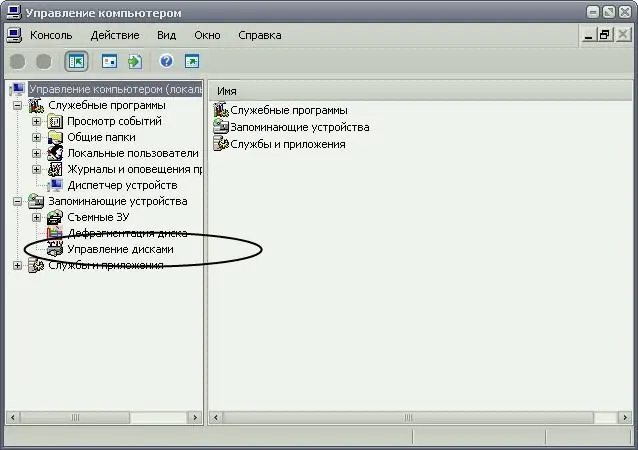
Step 5
In this window, select "Disk Management". In the tab that opens, view the list of all local disks on the computer and select the required one. Hover over it and right-click. In the drop-down context menu, select the "Format" line. Confirm the command by clicking the "Okay" button and wait for the operation to complete. The local drive you selected is formatted.






