To create extensive local networks, it is customary to use various devices, such as switches, routers or switches. Very often there are situations when the ports of one device are not enough to connect all devices on the local network. In such cases, the best solution is to connect the switches together.
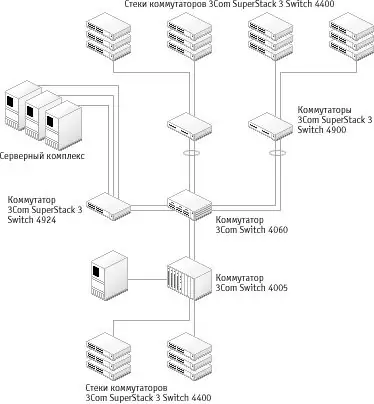
Necessary
Network cable
Instructions
Step 1
You should understand that after connecting the switches, two local networks will turn into one common one. This means that you need to prepare in advance all computers on both networks for connection. Check the IP addresses on all computers. They should never be repeated. But the subnet mask must be uniform.
Step 2
Connect the two switches with a network cable. If the devices have managed ports, then it is best to use them. If there are no such ports, plug the network cable into any LAN port.
Step 3
If your goal is to connect networks, then you can stop at the second step. If you need to provide Internet access from all computers, then select the switch that will be connected to the server. Allow internet access for all local devices connected to it.
Step 4
In the settings of the second switch, specify the port through which it is connected to the main switch as the Internet channel.






