The speed of the Windows 7 operating system depends on various factors. Some of them are quite difficult to change, for example, to increase the RAM. However, even an inexperienced user can speed up the OS by removing unnecessary programs and changing the desktop theme.
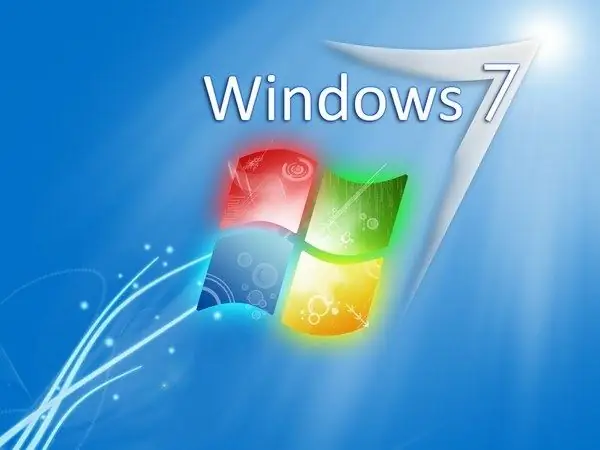
Instructions
Step 1
Remove unused programs. Open the "Start" menu, select the line "Control Panel, Programs" and then the item "Programs and Features". Choose from the offered list of programs that you do not use, and mark them with checkboxes. Click on the "Delete" button.
Step 2
Right-click on a free area of the desktop. In the menu that appears, select "Personalization". A window with a list of topics will open. Select the line "Basic simplified themes", in the list that appears, check the item "Classic". Click OK. After a while, the theme on your desktop will change. Windows 7 uses Windows Aero technology, which provides beautiful graphical effects such as transparent backgrounds, pop-ups, and more. Unfortunately, this technology uses additional computer resources, which slows down the computer's speed. The Classic theme does not use Windows Aero.
Step 3
Right-click on the My Computer icon. In the context menu, open the "Properties" item. Select the Advanced System Settings tab. In the window that opens, click on the line "Performance" and select "Options". In the new window, check the box next to "Provide best performance." Click on the "Apply" button and on OK.
Step 4
You can significantly speed up your computer by defragmenting your hard drive. Open the start menu. Select the line "All programs". In the list that appears, click on the "Standard Programs" item. Next select "Utilities" and "Disk Defragmenter". Press the Ctrl key and, while holding it, click with the mouse on all partitions of the hard disk to select them at the same time. Click on the "Disk Defragmenter" line. Wait for the procedure to complete. It is not recommended to open any programs during defragmentation.






