A file name extension is a set of characters appended to the end of a file name that determines which program should open the file. By default, Windows hides file name extensions, but you can make extensions visible.
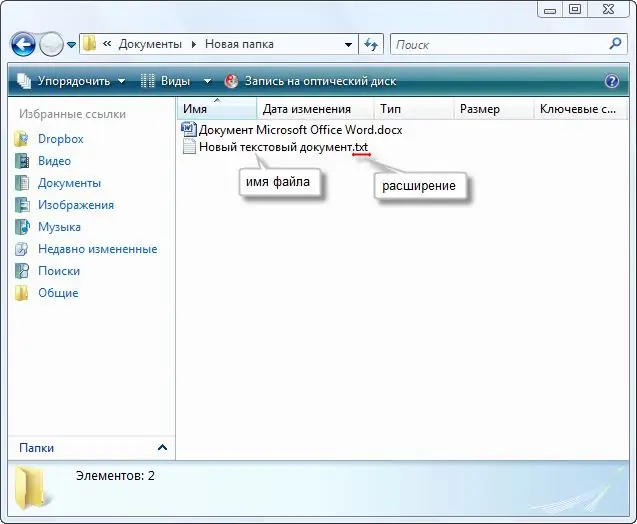
Instructions
Step 1
Open the "File Explorer" window (right-click on the Start button> "File Explorer" or double-click on the "My Computer" shortcut on the desktop.
Next, in the "Service" menu bar, select the "Folder Options" item.
Step 2
In the "Folder Options" window that opens, go to the "View" tab, uncheck the box next to the "Hide extensions for registered file types" item.
Click "OK"
Step 3
The reverse procedure (check the box next to "Hide extensions for registered file types") hides file extensions. In the picture you can see an example of displaying files in Explorer with the option to display extensions turned on and off.






