Wireless technology has evolved significantly over the past few years. Wi-fi networks have infiltrated office buildings, cafes and restaurants, and even parks. In a house or apartment, a Wi-fi network allows you to connect all devices without using wires. In addition, such a network is relatively easy to install and configure.
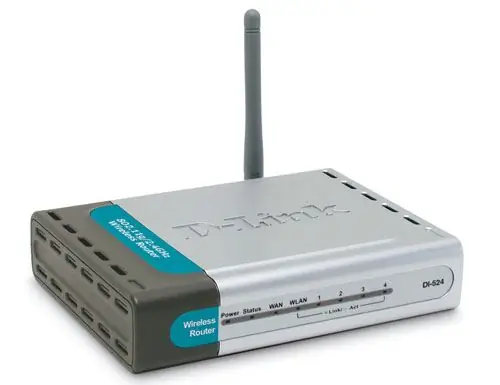
Necessary
- - wireless router (router);
- - a computer with a wireless module.
Instructions
Step 1
Purchase a wireless router (router) and connect it to the Internet by choosing the provider you like. Some cable and DSL providers offer wireless routers for a small fee. Make sure the range of the router covers the entire house. Choose a place in the center of your house or apartment and place your router there.
Step 2
Turn on your wireless router. When the router is fully loaded, make sure that the light indicating a successful connection is on. The lights on a wireless router usually indicate a power source, an ISP connection, and a successful internet connection. A red light usually means that there is no connection, yellow means there was a problem when trying to connect, and green means that the connection was successfully established.
Step 3
Use a computer with a wireless module to connect to the router. To find and connect to your router, click the Start button on your computer, then Control Panel. Then double click the Network icon. From the Tasks menu on the left side of the Network window, click the Connect to a network button.
Step 4
Select the network from the list that matches your router. Click the Connect button. You may need to enter identification codes provided by your ISP and router manufacturer.
Step 5
Protect your network with a password. This will prevent unfamiliar computers and devices from accessing the Internet through the router. To apply a password, select the Security option and then Password Protection.
Step 6
Check the connection. Make sure there is an acceptable signal at points farther from the router.






