One type of ransomware virus is the Get Accelerator program. A window appears on the desktop of the infected computer with the message "You need to register your copy of Get Accelerator …" and a request to send an SMS to the short number 9099. At the bottom of the screen there is a timer that counts down the time. On account "0" the computer restarts.
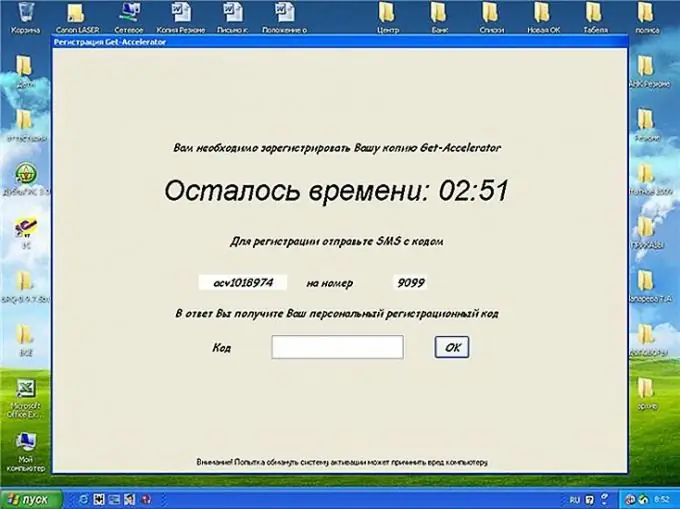
Instructions
Step 1
Do not send SMS - practice shows that a large amount will be debited from your account, and the virus will remain. Try contacting the support team of your telephone company that provides these short numbers: 8 (495) 3631427, extension 555.
Step 2
Explain the situation, in case of misunderstanding, threaten with legal sanctions. The company must provide you with an activation code. Enter characters in the Code box and click OK. Restart your computer and run a deep scan of your antivirus program.
Step 3
If this option does not help, use the AVZ4 antivirus program. Download it on the developer's website https://www.z-oleg.com/secur/avz/download.php from another computer if your Internet connection is blocked. Install the program and in the "File" menu select the "Execute script" command. In the new window, enter the code and click the "Run" button. After restarting the operating system, the problems should disappear.
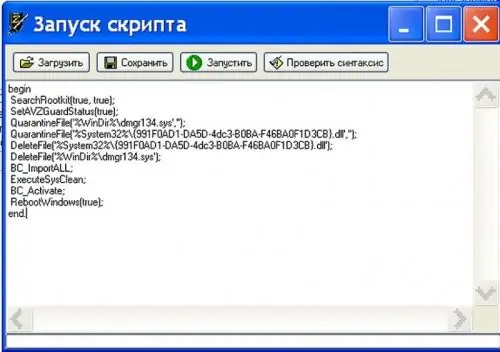
Step 4
Help in combating ransomware is offered by Kaspersky Lab support https://support.kaspersky.com/downloads/utils/digita_cure.zip Download the Digita_Cure.zip utility, unpack the archive and run the Digita_Cure.exe file. After the utility runs, restart your computer and perform a deep scan with an antivirus program.
Step 5
If the virus does not allow running programs, change the system date in the BIOS or make a backup of the system. To change the date, restart your computer. Use the Delete, F2 or F10 keys to enter the setup menu. Pay attention to the phrase that appears after the initial polling of the hardware: "Press Delete to Setup …"
Step 6
In the BIOS settings, find the System time item and change the values in the dd field, for example, a week ago. Press F10 to save your changes and answer Y to the system question. After booting the system, check the computer with an anti-virus program, for example, the Dr. Web CureIt utility in the deep scan mode.
Step 7
To rollback the system, restart your computer and press F8 after a short beep. In the boot options menu, check the Last Known Good Configuration option. Choose a restore point that is closest to the date the problems started.






