When configuring local networks, the method of combining two network adapters, called "bridge", is often used. Typically, this technology is used when a computer or other device acts as a link between two networks.
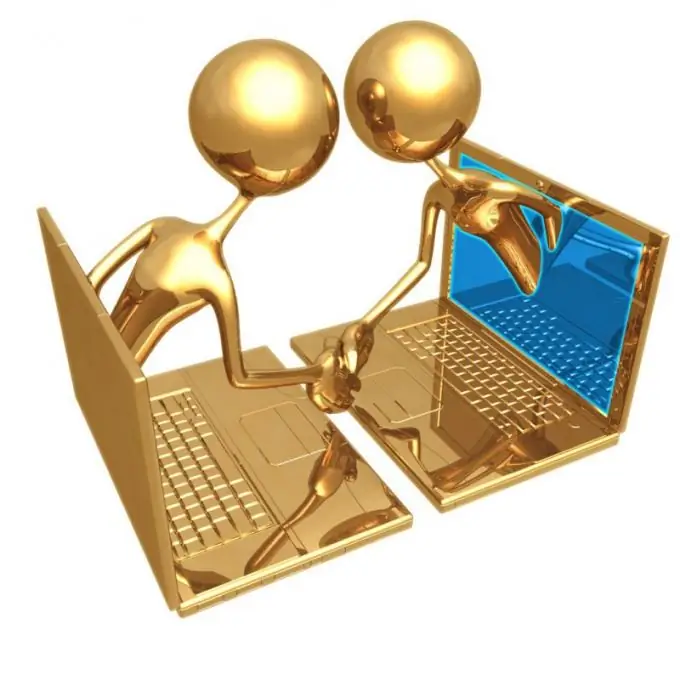
Necessary
Administrator account
Instructions
Step 1
Disable Windows Firewall. This is necessary to avoid possible problems when creating the bridge. Open the "Services" item located in the "Administrative Tools" menu and find the item "Windows Firewall". Right-click on it and select "Disable". Confirm to disable the service and restart your computer.
Step 2
In Windows XP, open the Start menu and go to the Network Connections menu. Open the "Network Bridge" tab and select the item with the same name. Go to the General tab and select the two network connections you want to merge with checkmarks. Click the Apply button. Open the properties of the new "Network Bridge" connection and configure it.
Step 3
If you are running Windows Vista or Seven, open the Network and Sharing Center menu. You can access the specified menu through the local networks icon in the system tray. Open the Change adapter settings menu.
Step 4
Press and hold the Ctrl key. Alternately left-click on the two icons of network connections that need to be linked. Now right-click on one of the highlighted icons and select the "Bridge settings" item in the expanded menu. Wait until the procedure for creating a connection between the specified networks is completed.
Step 5
After a new icon "Network Bridge" appears, open its properties and configure this connection. If one of the networks was needed to access the Internet, then when configuring the bridge, set the parameters with which this network worked. This will preserve the ability to access the Internet for this PC and devices that are part of the second network.






