You can switch channels either directly on the TV itself or remotely using the remote control. In some cases, it is also possible to switch using a mobile phone.
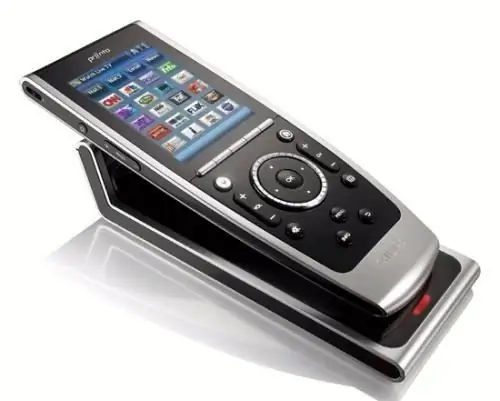
Necessary
instructions for the TV
Instructions
Step 1
Locate the channel buttons on the front of the TV. Usually there are two of them, they can also be located on the side or under the front panel of the case. Also pay attention to the models with touch control, the buttons there may be invisible at first glance, they are usually indicated by LEDs or inscriptions.
Step 2
If you have a remote control, find the channel buttons marked with arrows on it. They are also usually denoted by the word Channel or the abbreviation Chnl. Also, pay attention to channel switching from the numeric keypad on the remote control. Usually the button press corresponds to the channel number you need to turn on.
Step 3
If you have more than 9 channels connected, use the dedicated input mode switch button. In this case, to go, for example, to the seventh channel, you need to enter first 0, and then 7. To go to, for example, channel 18, you will need to enter first the number 1, then 8. The mode switching button is usually marked - / - -. This function is not available for all TVs, usually when switching channels after 9, you need to use the arrow buttons, which is quite inconvenient if there are many channels, since the switching occurs sequentially.
Step 4
In the case when you have a mobile phone with the function of data transmission via infrared port, use it as a remote control. This is done using special software installed on the mobile device, so please note that your phone must be able to work with them.
Step 5
There are a lot of applications to support TV control via the phone, for example, the Psiloc IrRemote program, among them choose the one that suits the platform of your mobile device. Check the downloaded file for viruses and install the program to your phone. Run it, turn on the infrared port, on the switch panel, find the channel viewing control button.






