A situation may arise when several modems need to be connected to one computer. For example, an ADSL modem is used as a conventional fixed internet modem. But when the network goes down and Internet access using ADSL technology is lost, you can connect a modem based on a wireless network.
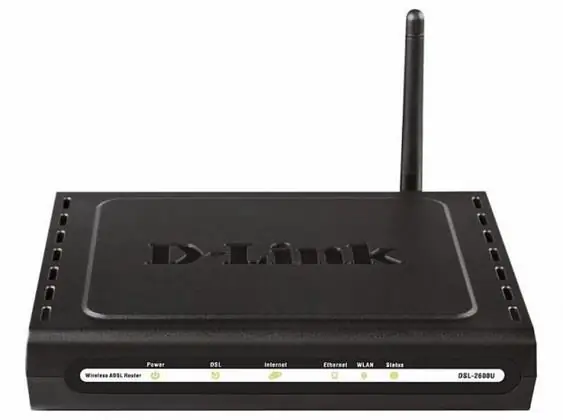
Necessary
computer, ADSL modem, USB 3G modem
Instructions
Step 1
First you need to connect your ADSL modem to your computer. The connection interface, depending on the model of the modem, may be different. This is either Ethernet (connecting to a network card) or via a USB port. Some modems have two interfaces. Connect the modem through the appropriate interface. After connecting, install the modem drivers.
Step 2
In order to configure the settings for connecting to the network, click "Start", then select "Control Panel". Find the Network Connections folder and select the Create New Network Connection component. Next, step by step, enter all the network settings received from your Internet provider. The provider's instructions should detail all the steps for setting up the connection.
Step 3
When the network connection is created, it will appear in the "Network Connections" folder. Right-click on it and select "Send" in the context menu. Then select the line "Desktop (create shortcut)". Now, in order to access the Internet using an ADSL modem, select the shortcut of this network connection on the desktop by right-clicking on it and choosing "Connect".
Step 4
Installing the second type of modem is easier and faster. Just plug your USB 3G modem into a free USB port. Wait until the "Installation Wizard" of the software starts. Install the software using the prompts from the Installation Wizard. As a rule, in such modems everything is already configured automatically. After installing the software, click "Shortcut" -> "Launch" and select "Connect".
Step 5
You can also create a quick launch shortcut. To do this, go to the "Network Connections" folder again. Select a USB 3G connection and send the shortcut to your desktop. Now, in order to connect to the Internet via USB 3G, it is not necessary to launch the modem software every time. Just select your desktop shortcut by clicking Connect.






