It is not possible to add data to any disk. The point is not in the format of the disc, but in the fact that the previous recording session should not be finalized. When the disc is finalized, it is finalized for further recording.
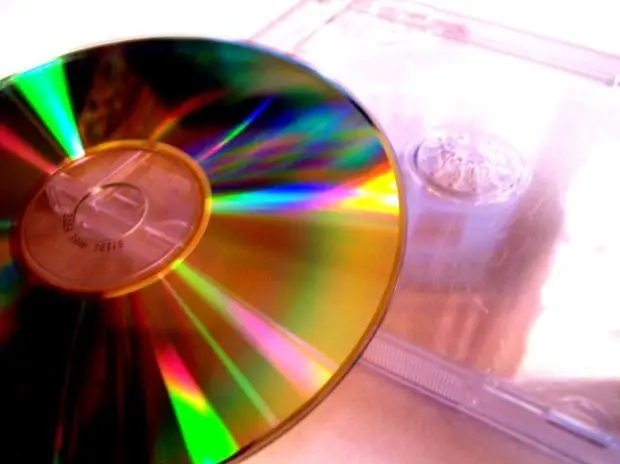
Necessary
- - writing cd (dvd) -rom
- - unfinalized disk
Instructions
Step 1
There are many programs for writing data to disk, you can use the program built into the operating system, but the most important thing is to have a cd writer. Turn on your computer and insert the CD you want to add files to into the burner.
Step 2
If the disc burning program you are using is running, then it will most likely immediately respond to the insertion of the disc and inform you that it is possible to write additional data there. You can also check with Explorer to see if the disc is finalized. To do this, look at the capacity of the disk. Blank cd-discs have a capacity of 702 MB, dvd-discs - 4 GB (you can find out about the full capacity of a disc of one type or another by looking at its packaging, it indicates the maximum possible amount of information that can be written to a disc). If the size of the disk in the explorer looks, for example, like: "415 MB used out of 415" - then the disc is closed for further recording. If it says something like: "415 MB out of 702 MB" - then everything is fine, you can add more.
Step 3
In the burner window, add the files you want to add to the disc and burn. In this step, you can again leave the disc open for further recording or finalize it. The number of recording sessions is limited only by the capacity of the disc.






