Video recordings can now be filmed even with a mobile phone camera. You can share an interesting video with all Internet users on youtube or on a social network. You can even show your creation to your friends if you know how to add a video to Odnoklassniki.
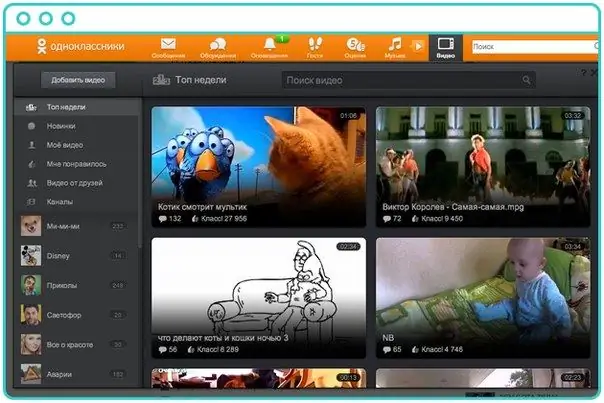
How to add a video to Odnoklassniki from a computer
If you've shot an interesting video to post on a social network, transfer your creation from the camera to your computer's hard drive.
Go to Odnoklassniki and find the "Video" section on the main page of your profile.
Click on it and select "Add Video".
In the new window, you will see an empty line with an "Open" button. Find the desired file on your computer through the explorer and click on it.
You can add a description of the video file (briefly tell what the video is about, add tags), enter its name. Here you can change your privacy settings. If you do not want your file to be available to the entire Internet, leave the ability to view only your friends.
Put a check mark next to the item about the user agreement and click on the "Save" button.
When your file is uploaded, you can see it in the "My Videos" section.
How to add a video to Odnoklassniki from another site
If you want to add a video already uploaded to the Internet to your page on a social network, then you need to proceed as follows:
- enter your page on Odnoklassniki;
- open in the browser the tab of the video hosting from which you want to copy the video, for example, youtube.com and find the video you want;
- open the file for viewing and copy the video address at the top of the browser in full;
- on the main page of your profile on the social network, click the "Link" section, paste the copied address into the window that opens and click on the "Add" button;
- add a comment there, if necessary, select the file display option (with or without a picture);
- click the "Share with friends" button;
- check the video display in the "Other" section by opening the "Links" item.
Now you know how to add videos to Odnoklassniki, and you can share the most interesting and relevant with your friends.






