File attributes limit or expand the ability to work with it. For example, the "Hidden" attribute does not allow you to see the file with certain settings of the folder view, the "Read-only" file prohibits editing the file. Attributes are managed through the "Properties" menu.
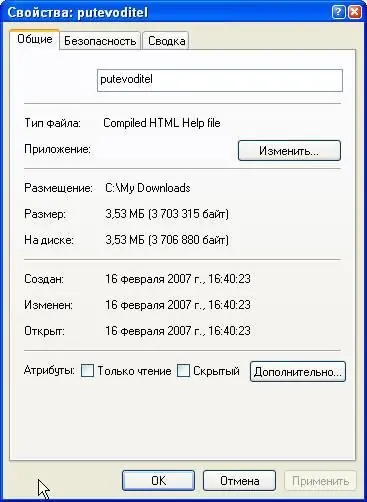
Instructions
Step 1
Place the cursor on the required file, select it by pressing the left mouse button. Right-click and select "Properties" from the list that appears. In the window that appears, in the "General" tab, move the cursor to the lower part, where the list of attributes is presented. Hover the cursor over the enabled attribute (there is a check mark in the field next to it), uncheck the box by clicking the left mouse button. Click the “OK” button to save the settings and close the window.
Step 2
You can select the file and open the menu without using the mouse. Highlight the file by moving the arrow keys and “Shift”. Press the "Properties" key next to the right "Alt" and select the "Properties" line from the list that appears. In the General tab, find the list of attributes by pressing Tab to scroll through the options and Space to enable them. Save and close the menu by pressing the Enter key.






