A driver is a special program designed to ensure interaction between a device (video card, monitor, network card, etc.) and the operating system.
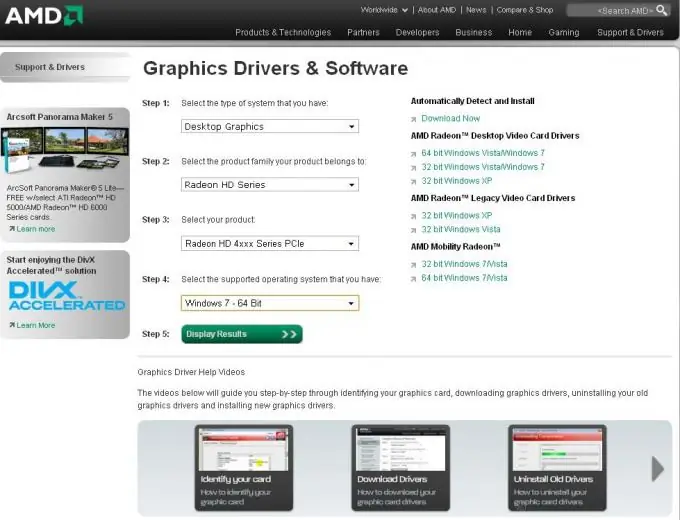
Necessary
a computer connected to the internet
Instructions
Step 1
Determine the device for which you want to install the driver, if it was not automatically installed when the OS was installed. Right-click on the shortcut "My Computer", select "Properties". In the Hardware tab, find the device marked with a yellow exclamation mark, right-click on it and select Update Driver Software. The computer searches for the driver. Specify the path to the driver file, if present (either on the installation disc or in a folder on your hard drive). If you do not have a driver for this device, follow the next step.
Step 2
Download the driver you need for installation on the manufacturer's official website. Go to the manufacturer's website or to a service that has a database of drivers. For example, you can use the site driverov.net, or search for the required driver on the site rutracker.org. Go to driverov.net, select the type of device or manufacturer and search for the name of the device. If you do not know the exact model of the device, download and install the Everest software and run a hardware scan.
Step 3
Install the driver for Windows XP. Go to "Device Manager", select the device for which you need to install the driver, select it with the right mouse button and select "Update driver". Select the item "Install from a list or specific location", then "Do not search, I will choose the required driver myself" - "Install from disk" - "Browse", then specify the location of the downloaded driver. Click OK.
Step 4
Connect the device, usually when the device is connected, a driver installation plate appears, select "Find and install driver". Select the item "Do not search the Internet", then click the command "There is no such disk", select the item "Search for drivers on this computer." Click the Browse button and select the downloaded file. Next, the driver installation process will start. Similarly, drivers are installed in Windows Vista, Windows 7.






