Any user of the Windows operating system can not only install additional system fonts, but also easily remove unnecessary ones - a large number of installed fonts can cause inconvenience.
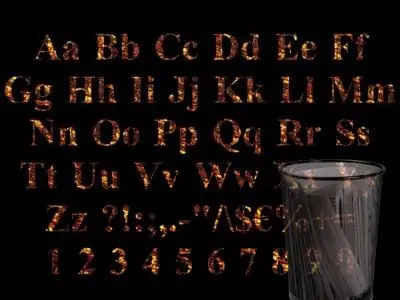
Instructions
Step 1
To uninstall fonts, you need to open the Windows system folder, which contains the fonts installed on your computer. To do this, open My Computer and click on the C drive icon.
Step 2
Here you need to open the Windows folder and then the Fonts folder.
Step 3
In the Fonts folder, find the font you want and right-click on it. A context menu will open, in which you should select the "Delete" item.
Step 4
The system will warn you that after deleting the font it will be impossible to recover. If you haven't changed your mind, then click the "Yes" button and the font will be removed.






