Plugging in an optional RAM card is the easiest way to increase your computer's performance. Take your choice of new memory cards seriously.
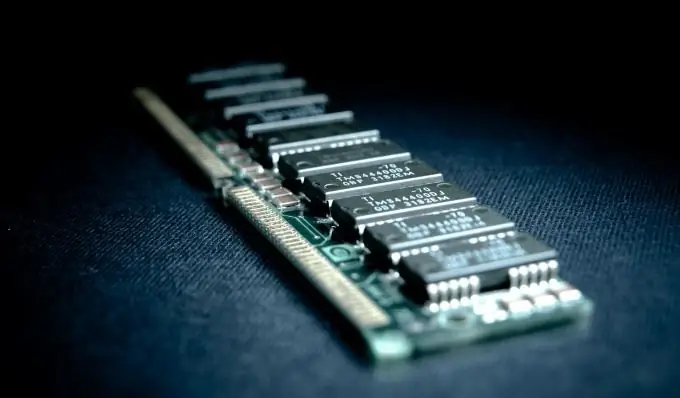
Necessary
- - crosshead screwdriver;
- - Speccy.
Instructions
Step 1
First, examine the characteristics of your motherboard. This is necessary to determine the number of new memory cards that can be connected to it. Find out the types of plug-in memory sticks and their maximum clock frequency.
Step 2
In the event that you do not have a paper copy of the instructions, visit the official website of the manufacturer of your computer or laptop. Find the required information on it.
Step 3
Now install the Speccy program. Select the version of this utility that suits your operating system. Run the installed program. Go to the "RAM" menu.
Step 4
In the submenu "Memory slots" find information about the number of occupied and free slots for installing RAM cards. Explore the Memory submenu. The "Type" item will indicate the type of installed RAM (DDR1, DDR2, DDR3 or DIMM).
Step 5
Pay attention to the parameter "DRAM Frequency". Select and purchase the required number of memory cards that will not be lower than the specified DRAM frequency. Do not purchase high-frequency brackets if you are not sure that they will be supported by your motherboard.
Step 6
If your motherboard supports the function of dual-channel mode of operation of RAM, then it is recommended to purchase two identical memory cards. This will increase their joint productivity by 10-20%.
Step 7
Disassemble the system unit using a Phillips screwdriver. Locate installed memory cards and remove them if required. Install new memory cards in the free slots. If you have purchased identical devices, be sure to connect them to the paired slots.
Step 8
Turn on your computer and wait for the operating system to load. Turn on the Speccy program. Open the "RAM" menu. Make sure all connected cards are working properly.






