Sometimes, when launching some applications, Microsoft Windows users encounter an error stating that the entry to the procedure of a file was not found. This is most often the result of a problem with one of the system DLLs.
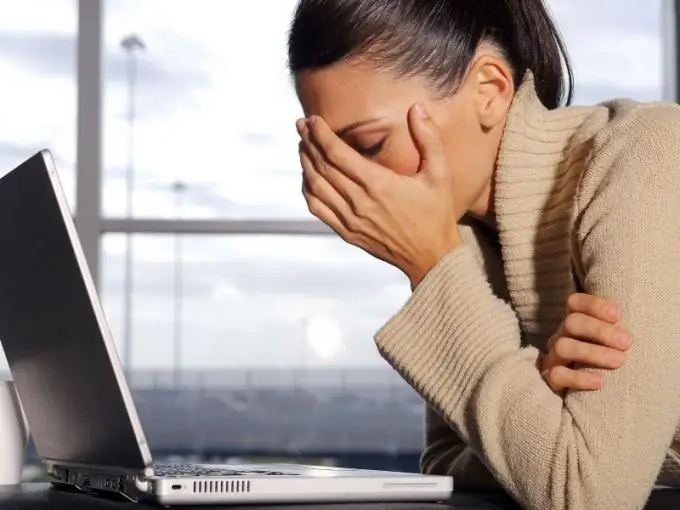
Instructions
Step 1
Pay attention to the nature of the error that occurs. If the message indicates that the procedure entry point was not found in the Msvcrt.dll file, the reason may be replacing it with a different version from a third-party developer. Files with an unconfirmed Microsoft digital signature may be missing the "resetstkoflw" function, which results in an error. Think about the apps you've recently installed. Most likely, one of them led to a conflict with the system.
Step 2
Perform a System Restore to the desired point to roll back the current version of the DLL to the previous one. To do this, launch the corresponding application from the list of utilities. Select a restore point and roll back. If the required points are missing or the problem persists, try installing the original version of the Msvcrt.dll file using the Windows Recovery Console.
Step 3
Boot the computer from the Windows installation CD (to do this, you must select the drive as the boot device in the BIOS). After the installation wizard starts, press the R key to launch the Recovery Console.
Step 4
Type “cd system32” on the command line without quotes and press Enter. Then, in the same way, in turn, enter the commands: “ren msvcrt.dll msvcrt.old”, “cd / i386”, “expand msvcrt.dl_ boot_disk_letter: / windows / system32”, “exit”. Check for error after reboot. In the same way, you can replace any of the DLLs.






