To speed up your computer, it is often necessary to install an additional memory card in it. Let's look at how to do this correctly, and what subtleties should be taken into account if you want the installation of new equipment to be successful, and the efficiency of your computer to significantly increase.
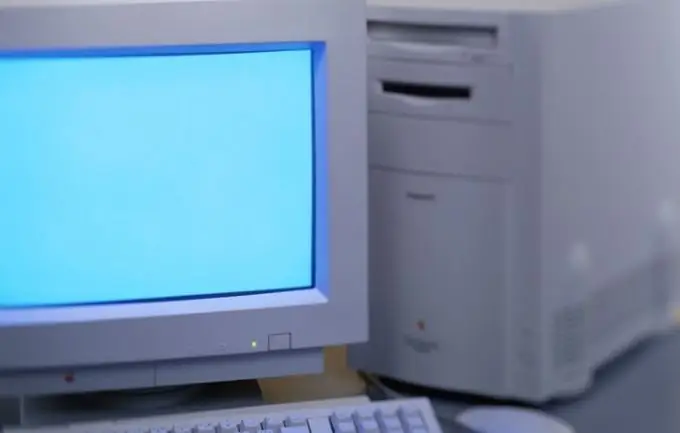
Instructions
Step 1
First, find out what kind of motherboard you have and what type of RAM (random access memory) it supports. DDR II RAM cannot be installed in a motherboard that only supports DDR I, so make sure you have the correct RAM format before installing it.
Step 2
In addition, correlate the parameters of the maximum data transfer rate of the motherboard and the new RAM - they should be approximately the same. If you already have one RAM installed, and you are going to supplement it with a new one, purchase RAM the same volume as the first, but no more than 4 GB. This will ensure the stability of the computer.
Step 3
After all the details have been taken into account and the RAM has been purchased, it needs to be installed. To do this, remove the computer cover while the power is off to gain access to the motherboard connectors.
You will find slots for RAM right away, they are only suitable for it, and you cannot insert a memory slot into any other connector on the motherboard.
Step 4
Remove the board from the package and insert it tightly into the connector, then fix it on the sides with special latches. Make sure that the protrusion on the motherboard in the connector matches the corresponding cut on the memory slot, then it will be installed and detected by the system correctly.
Step 5
After placing the new board, close the system unit cover, turn on the computer and check that the new components are displayed correctly in the device and hardware section of your computer.






