The installation of the video controller takes place in two stages - the technical installation and the software part. The process does not take too much time, the installers have an intuitive interface, so almost any user of a personal computer can handle the installation.
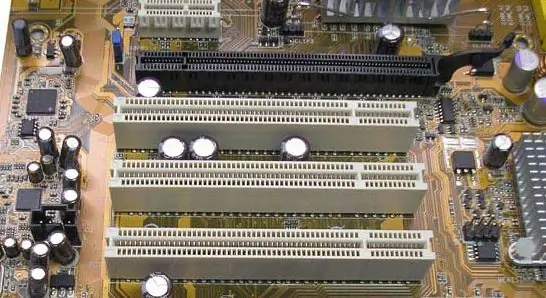
Necessary
- - screwdriver;
- - disk with device drivers or Internet access.
Instructions
Step 1
Remove the filler from the back of the case at the level of the graphics card slot on the motherboard - usually the topmost slot, which looks different from the others. Insert the device into the slot, secure it with the specially installed latch and screw it tightly with a bolt to the edge of the block wall.
Step 2
Connect the cable from the monitor to the video controller while holding the card. If your device requires additional power, insert the cables into the corresponding connectors on the video card, with the other end connecting them to the power supply. Typically, these wires come with video cards.
Step 3
Close the lid of the system unit and turn on the computer. After the operating system boots, insert the video card driver disc into the drive and install from autorun following the menu instructions. If you are familiar with the settings of the video card, select the installation for advanced users to select those software components that are convenient for you.
Step 4
If you do not have a driver disc, open Control Panel, select Hardware Installation. You will see the hardware setup wizard that appears on the monitor screen. It will search for devices connected to your computer and give you a list of them. Find your video card in it, select the software installation for it. To do this, allow the wizard to access the Internet to download drivers and then install them.
Step 5
If you have drivers on a local or removable disk, repeat the search for the connected equipment through the "Control Panel", but do not connect to the Internet, but simply specify the path to the program folder through the "Browse" button and then follow the menu instructions. installation.
Step 6
Restart your computer, open the installed program and adjust the image.






