With these tools, you can draw arbitrary elements, select one or more objects, and also only part of an object.
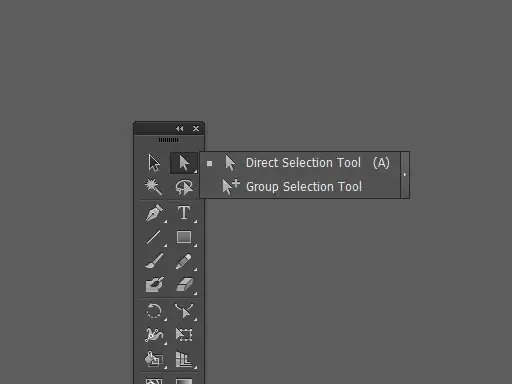
Selection tools
- Selection (V) - Selects the whole object.
- Direct Selection (A) - Selects individual anchor points or parts of an object's outline.
- Group Selection- selects objects and groups of objects within groups.
- Magic Wand (Y) - selects objects with the same attributes.
- Lasso (Q) - Selects anchor points or parts of an object's outline.
Drawing tools
- Pen (P) - Draws straight and curved lines to create objects.
- Add Anchor Point (+) - adds anchor points to the path.
- Delete Anchor Point (-) - removes anchor points from the path.
- Convert Anchor Point (Shift + C) - transforms smooth points into corner points and vice versa.
- Line Segment () - Draws straight lines.
- Arc Tool - Draws convex or concave lines.
- Spiral - Draws spirals clockwise or counterclockwise.
- Rectangular Grid - Draws a square grid.
- Polar Grid - Draws pie charts.
- Rectangle (M) - Draws squares and rectangles.
- Rounded Rectangle - Draws squares and rounded rectangles.
- Ellipse (L) - Draws circles and ovals.
- Polygon - Draws polygons.
- Star - draws stars.
- Flare - creates the effect of sun flare.
- Pencil (N) - Draws freehand lines.
- Smooth - smooths Bezier curves.
- Path Eraser - removes parts of the path and anchor points of the object.
- Perspective Grid - Allows you to draw in perspective.
- Perspective Selection - allows you to translate objects, texts and symbols into perspective, move objects in perspective, move objects perpendicular to their current position.






