Safe mode of the operating system is required to fix certain errors and perform some operations. Typically, this mode is used when the operating system crashes or is infected with some viruses.
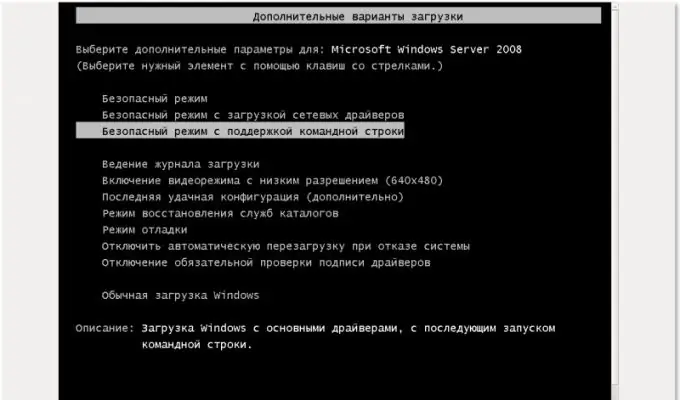
Instructions
Step 1
Safe mode of the Windows operating system can be accessed through a special menu that opens when the computer boots. Turn on your PC and hold down the F8 key after the hard drive starts booting. In the menu that appears, highlight the "Windows Safe Mode" item and press the Enter key. In the next window, specify the option to start safe mode. If you do not need an active Internet connection, then select the very first item. This will shorten the boot time of your computer. After starting the system, click the Ok button in the menu that opens. This will confirm that you are starting to work with Windows Safe Mode.
Step 2
Sometimes an abnormal system shutdown is required to access the boot options menu. Press the Reset button or simply turn off the power to the system unit. Turn on the computer and wait for the additional menu to appear. It usually contains only three items. Press the F8 key to display additional system boot options. Select the item you want and press Enter.
Step 3
If several operating systems are installed on your computer, then after turning on, wait for the OS selection menu to appear. Highlight the one you want to run in Safe Mode and press F8. Repeat the procedure for starting the desired mode.
Step 4
Sometimes it makes sense to choose a certain mode of operation of the computer in Safe Mode. Select "Safe mode with command line support" if you need to work with this system function.
Step 5
Remember that some devices on your computer may be disabled in safe mode. At the same time, some programs may not start at all or work incorrectly.






