Probably, many owners of laptops from Hewlett-Packard have faced the problem of the impossibility of splitting a hard disk into the required number of partitions. The fact is that many models of HP laptops are sold with a hard drive already divided into 4 partitions. This may not seem very convenient to many. But this order of things can be corrected.
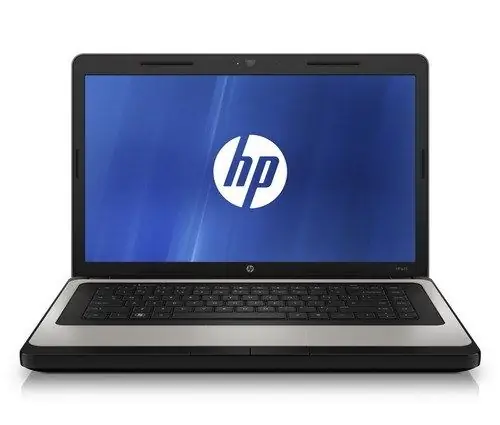
Necessary
Norton PartitionMagic program
Instructions
Step 1
The most optimal solution would be to split the C drive into the number of partitions you need. It is this disc that is the main and most capacitive one. Standard operating system tools are indispensable here. The fact is that all four sections are the main ones. And in order to be able to partition the hard drive into partitions, you must have at least one logical disk.
Step 2
For the following steps, you need Norton PartitionMagic. Download it from the Internet and install it on your computer. Then restart your PC. Run the program. After starting, you will see that the window displays all the partitions of the hard disk. Click on the main C drive with the right mouse button and select "Change type" in the context menu. Check the box next to the "Logical" line. After changing the hard disk partition type, the computer will restart.
Step 3
Start Norton PartitionMagic. Right-click on disk C again. But this time, choose Resize from the context menu. In the window that appears, specify the new disk size. For example, the capacity of partition C is 200 GB. By specifying a new size of 100 GB, you will free up 100 GB to create new partitions. Please note: you will not be able to free disk space on which information is stored. If there is little free space in partition C, temporarily reset the information to a flash card or portable hard drive.
Step 4
After freeing up the free space, you can start creating new hard disk partitions. To do this, select "Create section" in the program menu. The New Section Wizard will open. You need to select its capacity, type. You can create as many partitions as you want until you allocate the previously freed memory. After completing the procedure, the computer will reboot.






