Replacing the matrix on a laptop is a rather complicated process, which is best left to the specialists of the service center. However, if you decide to do it yourself, be extremely careful and careful not to damage your computer.
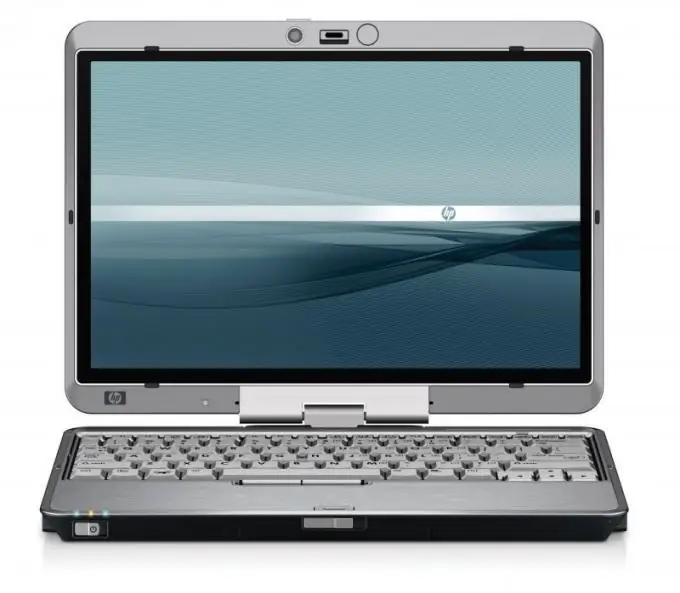
Necessary
screwdriver
Instructions
Step 1
Prepare your work surface to avoid losing small parts. Shut down the laptop, disconnect it from the power source, remove the battery.
Step 2
Remove the special plugs from the fasteners of the matrix body by carefully prying them with a screwdriver or other similar object. Save them in order not to lose them in the future. The same applies to all the small parts of the laptop.
Step 3
Unscrew the computer cover fasteners on the back. Disconnect the cables inside the devices, unscrew the fasteners from the keyboard and remove it by disconnecting the cable from the system board. Remove the top panel above it by prying it off with a flat screwdriver. Be careful with this part as it is very easy to break and also be careful not to damage the edges of the laptop. Disconnect any existing monitor-to-motherboard cables.
Step 4
Remove all existing screws from the monitor case. Remove its parts, if necessary, use a flat screwdriver for this, but note that some models may be glued at the edges, in which case you will have to use the services of a service center. If you do try to do it yourself, you can break the walls of the case without opening the contents.
Step 5
Be sure to disconnect the connection cable from the matrix, holding it by the base. Find a laptop inverter, this is a green chip that is responsible for the power distribution of the monitor. It is located between the monitor screen and the backlight lamps. Disconnect the wires from it carefully.
Step 6
To install a new matrix in a laptop monitor, follow the sequence in reverse order. Be extremely careful with the matrix, this is a very expensive computer part.






