The point of relevance is the date and time of the last document posted to the accounting database. You can shift the point of relevance manually or automatically. You can move the point of relevance both forward and backward, the main thing is to know the procedure for performing this procedure and clearly follow the rules.
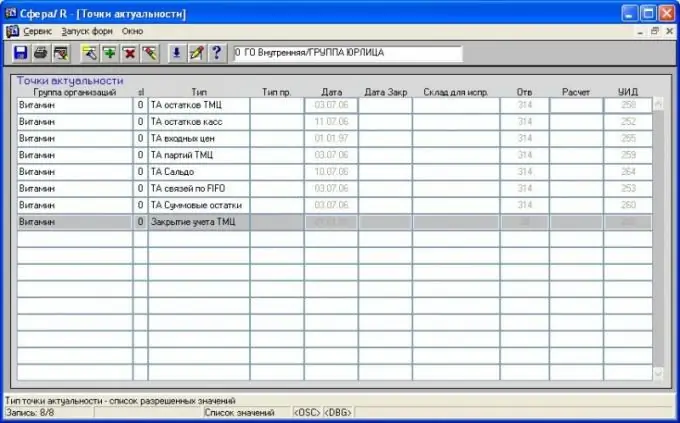
Necessary
1C program
Instructions
Step 1
Make an archive of the base in the 1C program, then generate and save control reports on the balances, a balance sheet, which takes into account off-balance accounts and currencies, a price list and other important reports.
Step 2
Be sure to make a copy of the base. In the future, it can be used as a backup.
Step 3
Create an operation in the 1C program that should transfer the balances of the accounts. This can be done using the wrap.ert procedure, specifying the date the database was closed and unchecking the prohibition on deleting documents.
Step 4
Create a document called "Register Movement". This operation must be carried out in all registers using processing or manually. The document must be recorded on the date the database is closed. Fill in leftovers, but do not post the document.
Step 5
Form a document called "Fixing periodic" for each directory, which contains the details of the documents. Write down this document on the last date of the base to be closed and enter the values of all the details. Then do not spend it.
Step 6
Set the point of relevance a day later than the date the database was closed and post the documents titled "Register Movement" and "Fixing Periodic".
Step 7
Generate control reports in a closed database and compare them with reports in the original database, if all balances are the same, then the closing of the period is completed. If they do not match, then you need to enter the "Totals Management" mode and manually shift the point of relevance of the totals, however, you must manually recalculate all totals.






