The 1C program is a whole complex of software designed for maintaining personnel and accounting of an enterprise. Typically, program databases store information about employees, business activities of the company for more than one year. Therefore, it is necessary to constantly back up the databases in order not to restore information "from scratch" in the event of their loss.
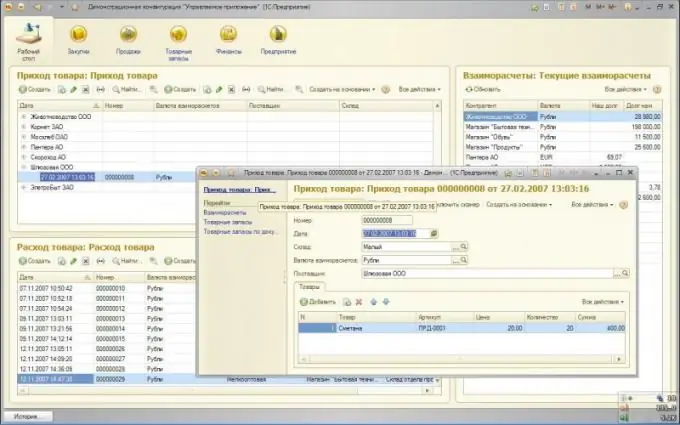
It is necessary
- - a computer;
- - installed program 1C Enterprise;
- - archiver program.
Instructions
Step 1
Start the 1C program using the shortcut on the desktop. Then select the "Configurator" option. Select the required database and click on the "OK" button, go to the "Administration" menu, select the "Save data" option. Click on the button with three dots, specify the path to the folder where you want to save the 1C database. The folder name must match the base name.
Step 2
Copy the 1C database, to do this, go to the "Explorer" program, go to the folder that contains the database, right-click on it and select "Copy". Go to the folder where you want to save the backup copy of the 1C database, paste the copied information there. Add the save date to the folder name to sort the data.
Step 3
Back up the 1C database. To do this, run an archiving program, for example, WinRar. In the window that appears, go to the disk and select the directory where the 1C Enterprise program database is located. In the program window, click on the "Add" button. Check the box "Self-extracting archive", this will allow you to open this file on any other computer, but if you accidentally unzip it in the folder with the base, you will replace it.
Step 4
Next, enter the name of the archive, it is desirable to add the archive date to the folder name, as in the previous step. You will end up with an exe file. It is an archive copy of your 1C database. Write this file to disk, or copy it to the folder where it will be stored. It is best to send a letter to your e-mail box with the attachment of this file. Then you can access it from any computer, even if your hard drive "flies", a flash drive or disk is lost.
Step 5
Use special programs that automatically copy files, but still make sure yourself by manually copying, as programs can also malfunction and make mistakes.






