Setting up a public Internet connection allows you not to enter into an additional agreement with the provider. Naturally, this approach significantly reduces the costs of paying for access to the network.
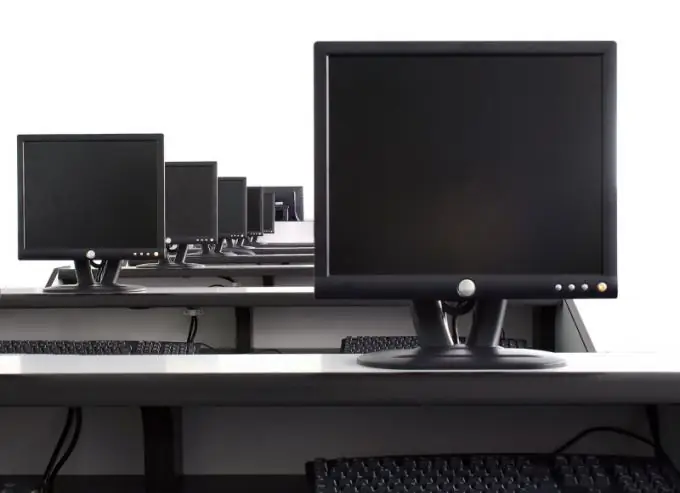
Necessary
- - network adapter;
- - patch cord.
Instructions
Step 1
Setting up a synchronous connection to the Internet for two computers consists of two stages: creating a local computer-to-computer network and setting the sharing parameters. For the first step, you will need an additional AC adapter and patch cord.
Step 2
Connect the network card to the motherboard of the computer that is currently connected to the Internet. Now use a cross-over network cable to connect a similar device of the second computer to this card.
Step 3
Turn on both PCs. Open the network settings menu on the second computer. Go to the properties of the network adapter connected to another PC. Open the TCP / IP Internet Protocol Settings.
Step 4
Click on "Use the following IP address". Enter its value, for example 163.163.163.2. Now enter 163.163.163.1 in the Default Gateway field. Save your settings and go to the first computer.
Step 5
Open the Start menu and hover over Network Connections (Windows XP). Open a list of all available connections. Select the local connection to the second computer and open its properties. Highlight TCP / IP Protocol and press the Options button.
Step 6
Set this connection to a static IP address of 163.163.163.1. Click the Apply button. Close the dialog menu. This completes the configuration of the local network between the computers.
Step 7
Disconnect the internet connection on the first PC. Open the properties of this connection and select the "Access" tab. Check the box next to "Allow other network users to use this connection." Select the network connection you are sharing.
Step 8
Save your internet connection settings. Activate this connection and check if the second computer can access the network.






