MOV is a video and audio file format developed by Apple for use with MAC OS installed on Macintosh computers. It is also used to store video clips in other digital devices, such as camcorders and mobile phones. However, the authorship of a competing corporation does not mean that such files cannot be played on Microsoft Windows operating systems.
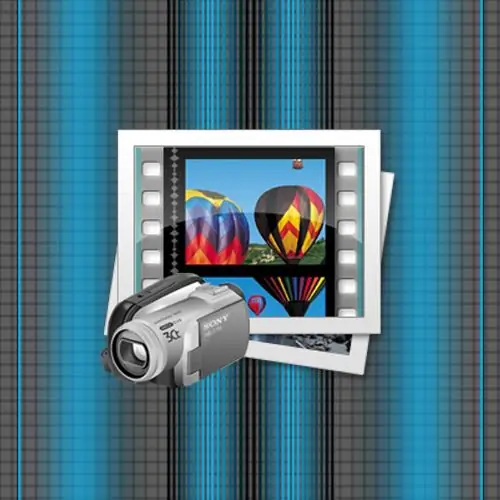
Instructions
Step 1
Try to play such a video file with your own Windows player (Media Player) - it can play files with the.mov resolution of earlier versions (up to version 2.0). If this fails, use one of the options described in the next steps.
Step 2
Install the "native" video player for this format from Apple Corporation - QuickTime. It is better to download it from the manufacturer's website, where you can choose several options designed to work in different versions of Windows. Direct link to version selection page - https://www.apple.com/quicktime/download. During the installation process, this player will add a module to various programs (for example, a browser) for playing not only files with the.mov extension, but also clips recorded using the Real Media codec and some others related to Apple products
Step 3
Use video playback software that comes with the modules required to play MOV files in the base package. These video players include, for example, VLC Media Player or The KMplayer. The advantage of these programs over the original software from Apple and Microsoft is that they include options to work with formats of both competitors, and even a lot of other independent developers.
Step 4
Convert the mov file to any other format that your operating system has a playback facility for. The mov format, like, for example, the avi format, is only a "container" inside which information containing video frames is placed. This internal information can be recorded using a wide variety of codecs. Converter programs extract the encoded video information and place it in a container file of another format, for example, in avi. Finding a suitable program on the network is not difficult - it can be, for example, RAD Video Tools or MEncoder.






