In the NTFS file system, used in modern versions of Windows, permissions for a user to perform any actions with files are stored in a special ACL (Access Control List). To manage such lists, the system provides two modes, one of which provides the user with access to a more detailed setting of access rights. If this mode is enabled, an additional tab “Security” appears in the file and folder properties window.
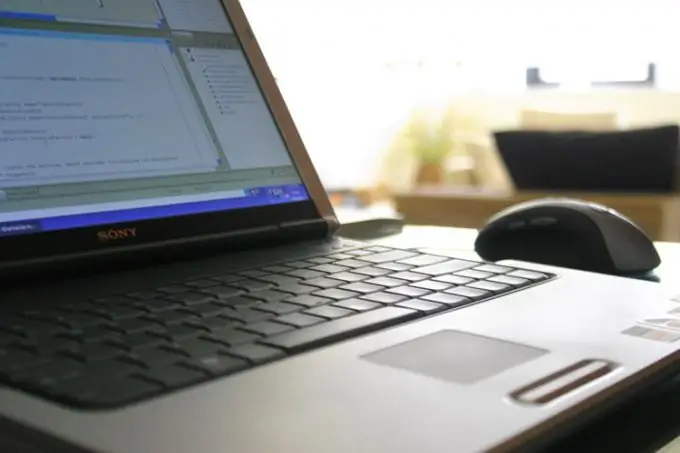
Necessary
Windows XP
Instructions
Step 1
Open the "Folder Options" window - it is in it, among other settings, that the switch from a simplified to a more detailed mode of managing access lists is placed. You can open this window through the Windows Control Panel - press the win key or click on the "Start" button to open the main menu of the operating system, and select the corresponding line there. If you are using a version of Windows XP, then look for this line in the "Settings" subsection. After launching the panel, click on the line "Appearance and themes" in it, and in the page that will open after that, click on the link "Folder options".
Step 2
Go to the "View" tab in the folder properties window that opens. Under the heading "Advanced Options" is a list that you need to scroll down to the line with the text "Use Basic File Sharing (Recommended)". The presence of a check mark in the associated checkbox means that the ACL control mode is activated, in which the operating system, and not the user, exercises detailed control. Uncheck this box and press enter, or click on the OK button - the operating system will change the settings, and as a result, the "Security" tab you need will appear in the properties of folders and files.
Step 3
Use a special utility if you want it to perform the above manipulations with the settings for you. The utility is called Microsoft Fix it 50053 and was created by the manufacturer of Windows - Microsoft Corporation. You can download the executable file weighing 635 kilobytes directly from the corporation website using the direct link https://go.microsoft.com/?linkid=9645380. After downloading and launching, simply follow the instructions that appear on the screen - the whole procedure will fit into three clicks of the mouse on the confirmation buttons.






