The need for antivirus software is undeniable. However, it is not always possible to unambiguously determine the desired software product. In this case, installing a trial key will help, which will allow you to evaluate the capabilities of the program without resorting to financial costs.
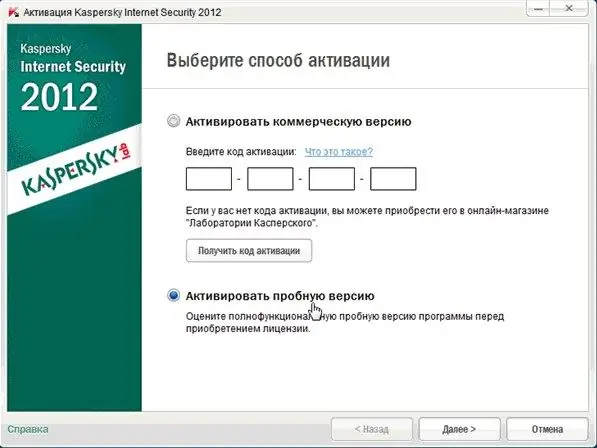
Instructions
Step 1
There are two options for installing a trial Kaspersky key. The first option is to activate the application during its installation, the second - to activate the trial version after the installation is complete.
Step 2
If you want to activate the trial key during application installation, follow these steps. Check if the system date of the computer is correct. To do this, click on the clock located in the lower right part of the screen in the system tray. If it does not match, enter the correct value.
Step 3
Run the program installer, read the license agreement and select a location on your hard drive for installation. In the activation window, select "Activate trial version". Click on the "Next" button. After that, the activation wizard will connect to the Kaspersky Lab server. Wait while the program downloads the license key file. After downloading it, you will see information on the received key on the screen: its expiration date and license type (trial). To complete the process of installing the key, click on the "Finish" button.
Step 4
If you want to activate the trial key after the app installation is complete, follow these steps. Check if the system date of the computer is correct. If it does not match, specify the required value.
Step 5
After that, open the main application window. To do this, click on the corresponding icon located in the lower right part of the screen - the system tray. Or select "Start" -> "All Programs", then find the folder with your version of Kaspersky and select the startup file.
Step 6
In the lower right part of the main window of the program, click on the link "Enter the activation code". In the "License Management" window that appears, click on the "Activate the program" link. Then click on the "Next" button. The process of downloading the license key file by the activation wizard will begin. After downloading it, you will see information about the received key: expiration date and license type (trial). To complete the process of installing a trial key, click on the "Finish" button.






