Kaspersky Lab offers users a wide range of software products for personal computer protection. These are anti-virus applications for various operating systems and programs for protecting your PC while working on the Internet. To work with this application, you need to purchase a license, but within a month you can use the programs in trial mode.
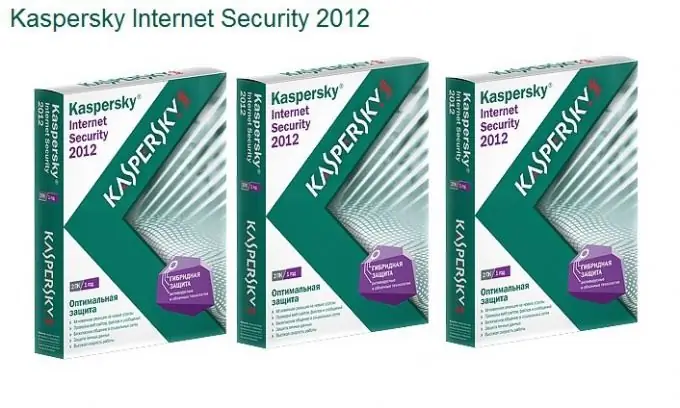
Instructions
Step 1
Go to the official Kaspersky Lab website at www.kaspersky.com to download and activate the trial version of the anti-virus product. Choose the program that suits you and download it to your computer. Run the file by double-clicking on it with the left mouse button.
Step 2
The Application Installation Wizard will open, in the first window select the installation type: "Standard installation", in this case the application will be installed with the parameters recommended by the specialists of the developer company. You can also install an antivirus with the ability to change settings. Click the Next button.
Step 3
Read the text of the license agreement to continue installing the trial version of Kaspersky, click the "Next" button. In the next window, you are invited to participate in a program that provides for sending information about threats to the Kaspersky Lab. If you would like to participate in it, check the box and click "Next". In the next window you need to activate your version of the program.
Step 4
To do this, check the Internet connection of the correct date on the computer. Select the "Activate Trial" option. During the installation process, a key file will be installed for thirty days. After the expiration of this period, you will need to buy a license key, otherwise the program and anti-virus database updates will not be available. Click on the "Finish" button.
Step 5
Activate the trial version of Kaspersky after installing the application. Open the application window, in the right part of the window, click on the link "Enter the activation code", in the window that opens, click on the "Activate the application" button, click "Next". Select the "Activate trial version" option, wait for the connection to the server to be established. After activation is complete, click Finish.






