Subtitles can be viewed not only by people with hearing impairments, but also by many amateur moviegoers, for whom it is important to watch films in their original quality with the original sound. Also, with the help of subtitles, you can reinforce the ability to understand a foreign language.
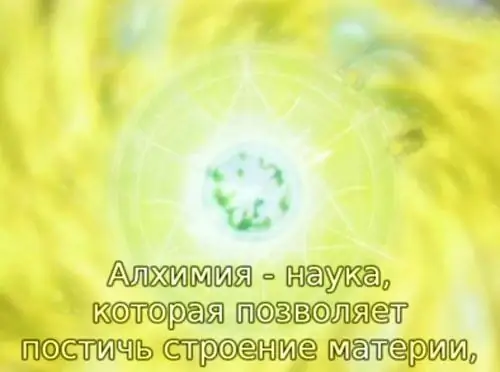
Instructions
Step 1
Make sure that in the directory with your video file there is a file with the same name as the video, but with the *.srt subtitle extension (in most cases this is done this way for convenience).
Step 2
If you are using Light Alloy, launch the program and open a video file with a subtitle file in it, which you will open. To do this, right-click on any empty spot on the panel where the playback control buttons and the time counter are located. In the context menu, select the "Open file" command (or just press the F3 key), then specify the path to the file and click "Open".
Step 3
The video is running, now, in order to open the subtitle file for it, again right-click on an empty space of the playback control panel and hover the mouse cursor over the "Subtitles" item, then select the "Load" item (or during video playback, press the keyboard shortcut Alt + S). Next, point the program through the browse function to the location of the srt files.
Step 4
If you use The KMPlayer, during video playback, right-click anywhere on the screen and in the menu that appears, hover over the "Subtitles" item, then in the drop-down list of commands, click on the "Open subtitles" item. Next, through the browse function, find the subtitle file and click on the "Open" button.
Step 5
If you use the VLC player, while playing a video file, enter the "Video" menu located on the program control panel, in which point to the "Subtitle Track …" item, then select the "Load File …" command. Then, in the same way, by browsing the files on the computer, point the player to the location where the required srt file is located, then select it and click on the "Load" button.






