Modern antiviruses are designed so that their work is as invisible as possible and not burdensome for the user and the operating system itself. They control everything that happens on the computer, but do not draw attention to themselves until there is a threat of infection. Therefore, it is not easy to detect the operation of an antivirus program.
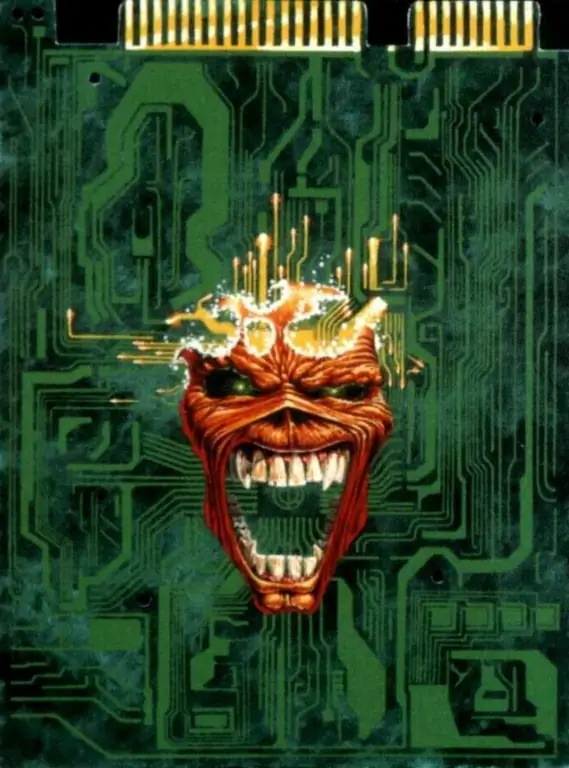
Instructions
Step 1
Examine the icons in the taskbar area next to the time. Antivirus programs place their icons in this area. If you are configured to hide the taskbar shortcuts automatically, expand the entire list of icons by clicking on the special button in the form of a triangle.
Step 2
Start Task Manager. The main task of this system utility is to display all processes currently running in the operating system. Find the process that matches your antivirus name. If it is in the list, then the antivirus is working. It is also worth noting that modern anti-virus programs are configured in such a way that from one to three processes can be present in the task manager at the same time. Try not to manually disable anything, as this can lead to serious consequences.
Step 3
Open the antivirus program window from the Start menu. Ask the antivirus program to scan the external media or folder on the hard drive. If the program window opens and it performs the main tasks, then the antivirus is working. Try to scan all local drives of your personal computer. This can take anywhere from a few minutes to a couple of hours, depending on the amount of data stored.
Step 4
If you want to check if your antivirus will react to a malicious file, create a text document and add the line X5O! P% @ AP [4 / PZX54 (P ^) 7CC) 7} $ EICAR-STANDARD-ANTIVIRUS-TEST-FILE! $ H + H * completely. Rename the file from text to com and check with antivirus. An effective antivirus program will report the threat immediately when you try to rename the file extension.
Step 5
The launch of the antivirus program may be stopped due to a failure in the operating system. Antivirus software may not work correctly if it has already been installed in an infected environment. Perform external virus treatment and reinstall the program.






