When working with the operating system, the question of decoration and design of windows, desktop and other components has always been relevant. In addition to the themes you can install, you can puzzle yourself by changing the appearance of the cursors. Perhaps the standard cursors are outdated, or you are simply bored with their routine. A lot of programs on the Internet can help in changing cursors.
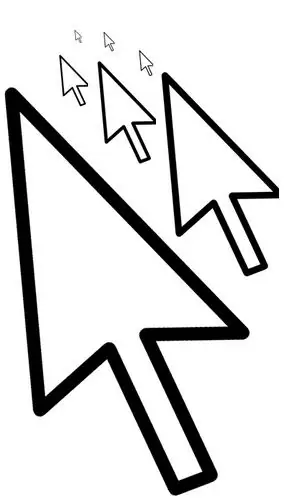
Necessary
- - mouse settings
- - CursorXP software
Instructions
Step 1
Changing the design of mouse cursors can be done using specialized programs or without them. The best 3D cursor themes take up a lot of RAM. Therefore, it is undesirable to install high-quality and well-drawn cursors on weak computer configurations. The cursor files intended for your operating system must be copied to the cursors folder: C: / WINDOWS / Cursors.
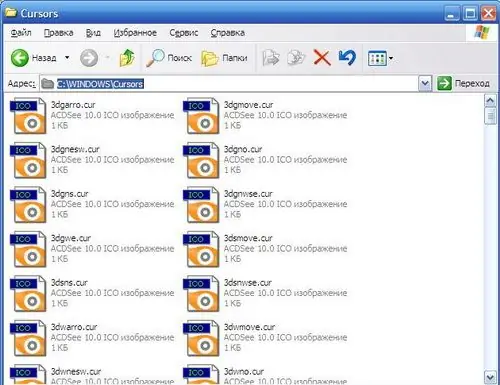
Step 2
It is possible to easily change the appearance of cursors using the mouse settings. To change cursors, do the following: open the "Start" - "Control Panel" menu. In the window that opens, find the "Mouse" section - open it by double-clicking the left mouse button - the "Properties: Mouse" window will open. In this window, find the "Pointers" tab and in the "Scheme" section, from the drop-down list, select the theme for your cursor. After choosing the theme you like, click "Apply" and then "OK".
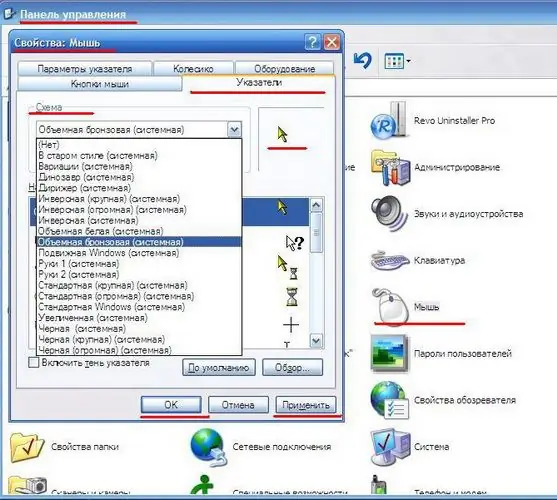
Step 3
If your computer does not suffer from a lack of RAM, then feel free to download the CursorXP program from the Internet. This program will allow you not only to change the appearance of your mouse cursors, but also help you edit the cursors you like. The program comes with several cursor themes. Additional cursor themes can be downloaded from the official website.
After installation, run the program and try each cursor theme. You can change the design of your cursors using the program both in the program and in the "Properties: Mouse" interface. How to open this interface - written in the paragraph above.






