If during the work on the computer the system freezes, the desktop icons disappeared, do not despair. If your keyboard and mouse haven't stopped responding, you can still save the day. You need to manually restart the explorer.exe application, on the basis of which the Windows operating system runs.
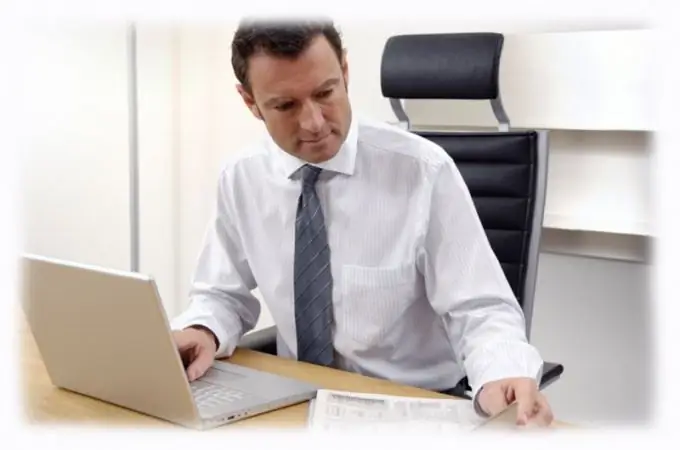
Necessary
administrator rights
Instructions
Step 1
Press the keyboard shortcut to invoke the Task Manager that you've probably heard of. Press the three buttons Ctrl + Alt + Del at once. The Task Manager window opens. On some systems, a user selection window may appear. Click on the "Launch Task Manager" button. If you have disabled this command, you can enable it only with administrator rights, through "User Accounts".
Step 2
The first tab "Applications" displays all currently running programs. You need to click on the "New task" button. In the dialog box that opens, you will need to specify the location of the explorer program. Click the File button. Then click on the "New task" tab. Enter the command C: Windowsexplorer.exe to launch the explorer in the Task Manager. However, it should be noted that before enabling the command, you must disable it. To do this, go to the "Processes" tab.
Step 3
Next, click the "Image Name" tab. The entire list of processes will be sorted by name. Find a process called explorer.exe in the list. Right-click on it and select "End Process". In this case, the work of this process will be completely completed. Do not be alarmed if there are some errors in the system.
Step 4
You can also restart explorer from the Run line. Open this item via the Start menu (or by using the win + R buttons), and then enter the start explorer.exe command. After pressing enter, the computer will execute your command. The easiest way in this case is to restart your computer. However, it is not always possible to use it. The system may freeze just when an important program is running, for example, data is being downloaded from 1C accounting.






