A frozen laptop is an unpleasant phenomenon. It may hang due to program failures or due to a lack of system resources. Restarting a frozen laptop can be done in several ways.
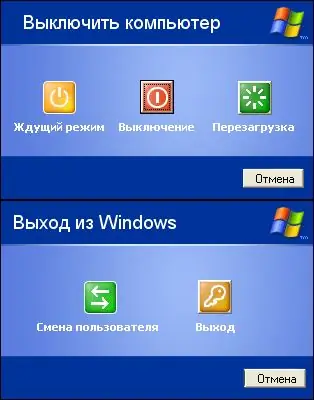
Instructions
Step 1
If you find that your laptop is frozen, do not rush to immediately take emergency measures. Try to reboot using standard methods. Enter the menu "Start" - "Shutdown" - "Restart". If this does not work, try invoking the Task Manager with the keyboard shortcut CTRL + ALT + DEL. If Task Manager starts successfully, restarting can be avoided by killing unresponsive tasks and terminating resource-intensive processes. If this did not help, click the "Shutdown" button in the task manager and select the "Restart" line there. The laptop should restart.
Step 2
The second way to restart a laptop is somewhat similar to pressing the Reset button on a stationary computer. If the Start menu does not work and Task Manager does not start, you can restart your computer by pressing and holding the power button. This method will work in any case, since holding this button programmatically turns off the laptop's power.
Step 3
If the first two methods do not help, you can resort to drastic measures. You can restart your laptop by disconnecting it from the electrical outlet and removing the battery from it.






