In Windows 7, notifications come from at least three sources: UAC messages about program attempts to make changes to the computer. pop-up messages from applications about updates and other events; system messages about malfunctions. A user with administrator rights can hide notifications individually or disable them completely.
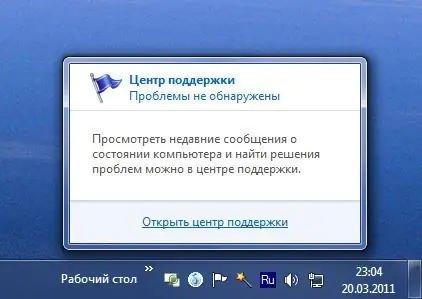
Instructions
Step 1
You can turn off notifications about attempts to make changes to the computer as follows:
Click on the "Action Center" checkbox in the lower right corner of your desktop. Select "Open Action Center" / "Change User Account Control Settings". Drag the slider down to the Never Notify level and click OK.
Step 2
You can disable pop-up messages from applications about updates and other events in the taskbar settings window:
Right-click an empty area at the bottom of the desktop and select Properties / Customize / Turn System Icons On or Off. For each application, set "Hide icon and notifications" and click "OK" at the bottom.
Step 3
You can completely disable the troubleshooting service in the system registry:
Open the Start menu and navigate to All Programs / Accessories / Run. Type "regedit" and click "OK". In the left window open sequentially the folders "HKEY_CURRENT_USER / Software / Microsoft / Windows / Windows Error Reporting". In the right window, double-click the "disable" line and change the value from 0 to 1. If there is no such parameter, right-click on an empty space in the right window, select "New" / "DWORD" and type the parameter name "disable". Set its value to 1. Close the registry window.






