Sometimes you need to convert a video file from one format to another, like avi to mp4 or mkv, dvd to avi, mov to mp4, etc. There is a free and very convenient Freemake Video Converter program for converting video files. It can convert video files from any video format to another. The program is easy to use.

Necessary
Free Freemake Video Converter and video that needs to be converted to another format
Instructions
Step 1
First you need to download and install Freemake Video Converter. During the installation process, simply click on the "Next" button.
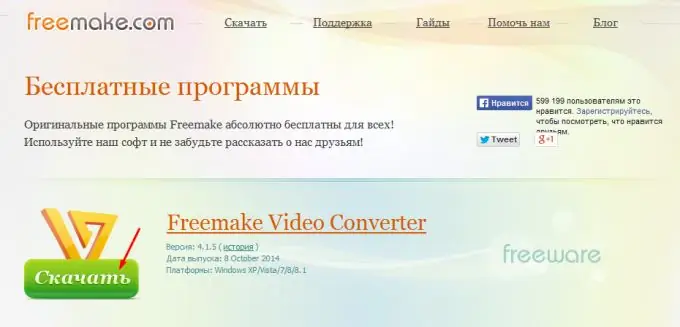
Step 2
Launch the program and open the video file you want to convert to a different format. Click on the "+ Video" icon, select the file and click the "Open" button, or simply "drag and drop" the video file onto the program window.
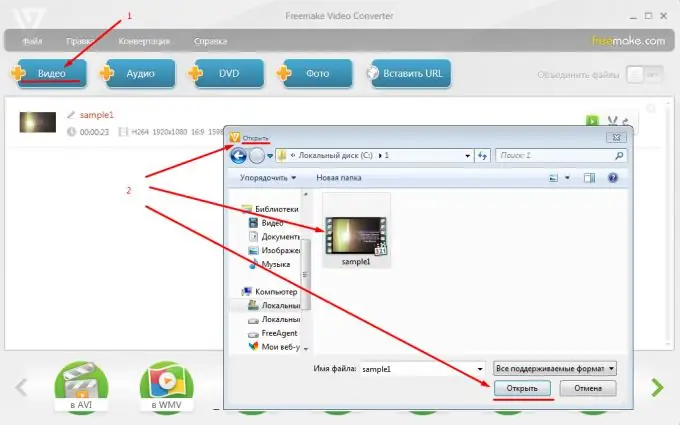
Step 3
Select the icon below with the name of the format (to which you want to convert), for example, in avi. After that, leave the "Original parameters" in the profile. Specify the folder where the new video file will be saved, then click the blue "Convert" button.
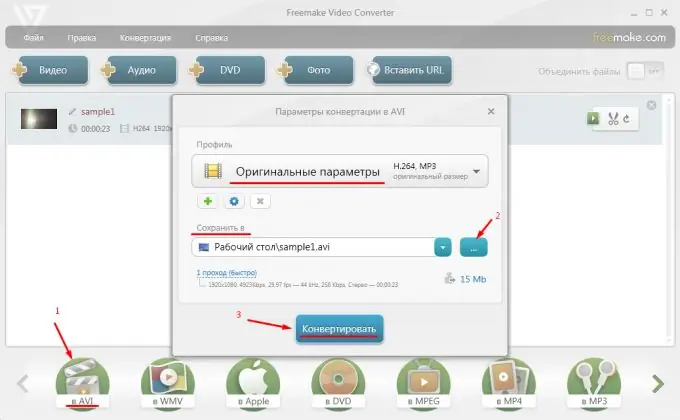
Step 4
After the conversion process is complete, click on the "OK" button. The new video file is ready.
To avoid looking for a folder with a video file, you can immediately click the "Show in folder" link.






