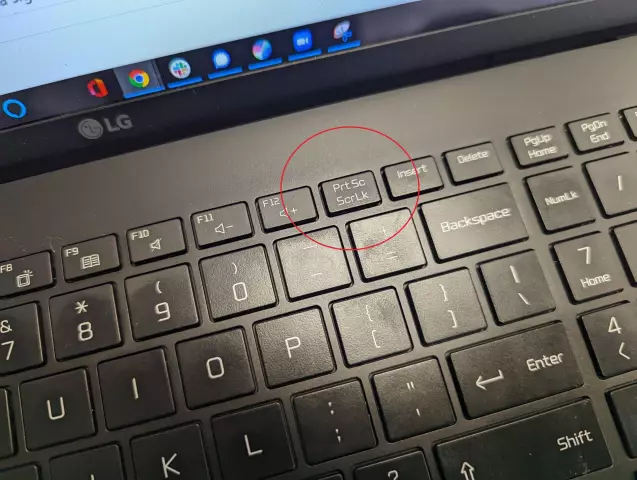Most users use specialized software to take screenshots. At the same time, many do not even know that you can do without installing additional programs to create screenshots. Let's look at an example of how to take a screenshot using only standard Windows components.
Instructions
Step 1
With a mouse click, select the object we need. Press the "Alt" or "Alt Gr" key. While holding it, press the “Prt Sc SysRq” key.
Step 2
Next, we launch the “Paint” program.
Step 3
Press the “Ctrl” key. While holding it, press the "V" key. The picture is now inserted into the "Paint" window.
Step 4
We save our picture.