In many cases, not all kinds of archives or simple directories are used to store certain types of files, but disk images. This is very convenient because you can save a whole range of programs by copying one file.
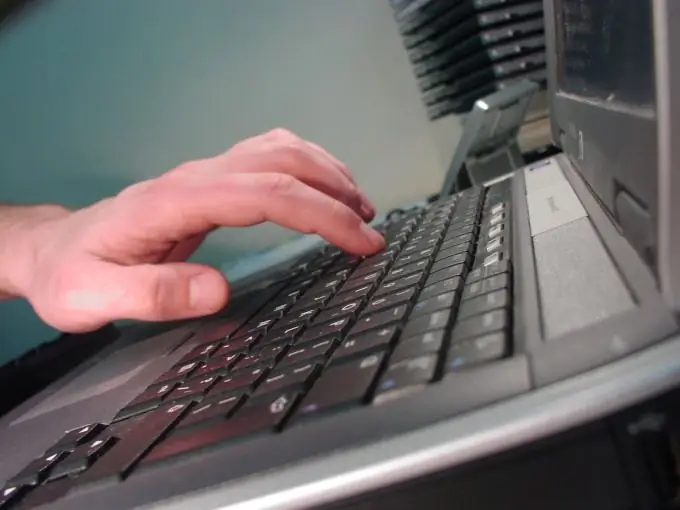
Necessary
- - Windows XP disk;
- - Daemon Tools;
- - Nero Burning Rom.
Instructions
Step 1
There are several methods to burn an ISO image of a Windows XP operating system. Naturally, this image must be created first. Use the Daemon Tools program. Download this utility and install it. Reboot your computer.
Step 2
Run the program. Insert the disc you want to image into your DVD drive. Click the Create Image button located under the Tools menu. Specify the drive in which the required disk is located.
Step 3
Enter the name of the future image file. Specify the directory where the resulting file will be saved. Select the destination file format, in this case ISO. Click the "Start" button to start the image creation process.
Step 4
Now you need to write a disk image so that this disk performs the functions of a boot disk had the ability to open before starting the operating system. Use Nero Burning Rom for this. Install this application and launch it.
Step 5
After opening the program, the "New Project" window will appear. Select DVD-ROM (Boot) in the left column. A new window will appear open on the Download tab. Find the item "Image file" and activate it. Specify the path to the newly created ISO file.
Step 6
Go to the "Sticker" tab. In the "Automatic" menu, specify the desired name for the future disk. Go to the "Recording" tab. Find the "Record" menu. Specify the required value in the “Recording rate” item. Click the New button.
Step 7
Check the correctness of the specified parameters and click the "Burn" button to start the process of burning the ISO-image to disk.






