Damage to the user profile can lead to the loss of all settings and data. Restoration of such a profile is performed using standard Windows OS tools and does not require the use of additional programs.
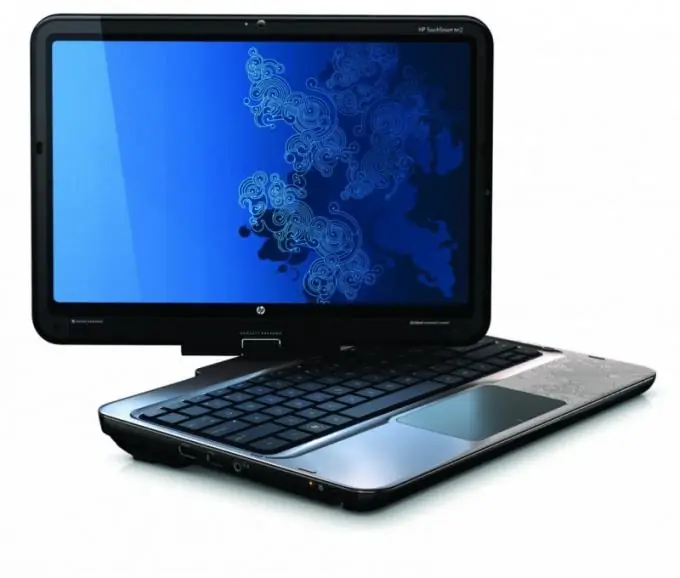
Instructions
Step 1
Make sure you are logged in with a local administrator account. After that, call the main system menu by clicking the "Start" button, and go to the "All Programs" item. Expand the Accessories link and launch the Windows Explorer application. Follow the path
drive_name: / Documents and Settings
and find the folder with the name of the account you want. Save the found user profile files in a safe place.
Step 2
Return to the item "All programs" and once again open the link "Standard". Expand System Tools and run the System Restore Wizard utility. Skip the first wizard window by clicking Next and specify the desired restore point in the new dialog. Confirm your choice by clicking the Next button and wait for the process to complete. Restart your computer and try to log in with your original account.
Step 3
If the desired user profile has not been restored, cancel the last system restore and click the Control Panel link in the main menu. Select the "User Accounts" link and use the "Create New Account" command. Type the desired name of the created user in the corresponding field of the dialog box that opens and save the change by clicking the "Next" button. Apply the check box in the "Administrator" line of the "Account Type" section in the next dialog box and confirm the selected action by clicking the "Create Account" button.
Step 4
Return to the main Start menu again and go to Shut Down. Confirm the selected action by clicking the "End Session" button and log in again with the created account. After that, log out of the current session again and log in with a local administrator account.
Step 5
Call the context menu of the "My Computer" item by right-clicking and select the "Properties" item. Select the "Advanced" tab in the dialog box that opens and use the "Options" button in the "User Profiles" group. Highlight the original account and click the Copy to Folder button. Specify the path to the created new account in the new dialog box by clicking the "Browse" button, and confirm the execution of the selected action by clicking the "Yes" button in the system request window. Log out and log in with a new account. The settings of the damaged user profile will be restored.






