The PDF storage format for electronic documentation has long become the de facto standard for publishing documents on the Internet, as well as for instructions, descriptions of various goods and software products. At the same time, the capabilities of this standard allow you to apply complex formatting with graphic elements, hyperlinks and branched menus. Despite its convenience for viewing electronic documentation, sometimes it becomes necessary to translate an electronic PDF document into a “paper” version.
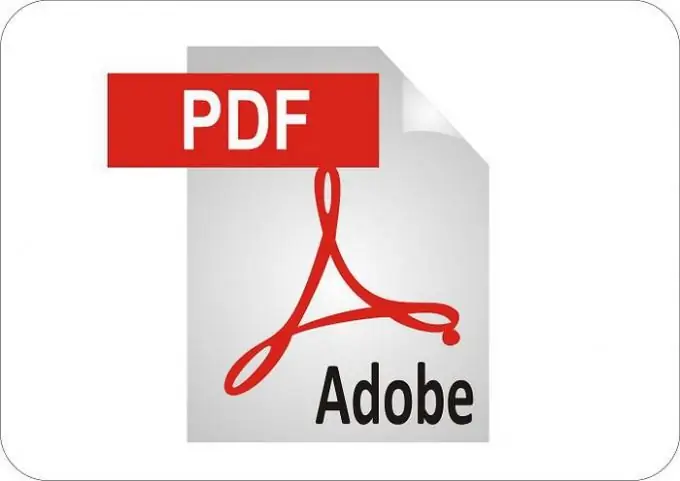
Necessary
Computer, PDF Adobe Reader, basic computer skills
Instructions
Step 1
Download the Adobe Reader installer from the Adobe website and run it. The program is free and does not require registration. Be sure to wait until the installation is complete.
Step 2
Launch Adobe Reader from a shortcut on your desktop or from the list of installed programs in the Start menu. Open the document, to do this, select the "Open" item in the "File" menu and specify the path to the required file.
Step 3
In the upper right corner of the program window is a print shortcut that looks like a miniature printer. Left-click on it and in the print settings window that opens, in the "Printer" line, specify the device on which to print.
Step 4
Below, select which pages of the document you want to print and specify whether you want the document to be split into odd and even pages when printing.
Step 5
In the "Page Handling" section, specify the number of copies and, if necessary, the type of scaling.
Step 6
On the right is the page preview field, which displays the future appearance of the printed document. Make sure that all pages of the document are displayed correctly. Then click "OK". The document will be sent to the printer.






