Text files can be found in a wide variety of formats: the usual txt, doc, rtf and docx, documents in the form of photographs in bmp, tif or jpeg formats, as well as the equally common pdf type.
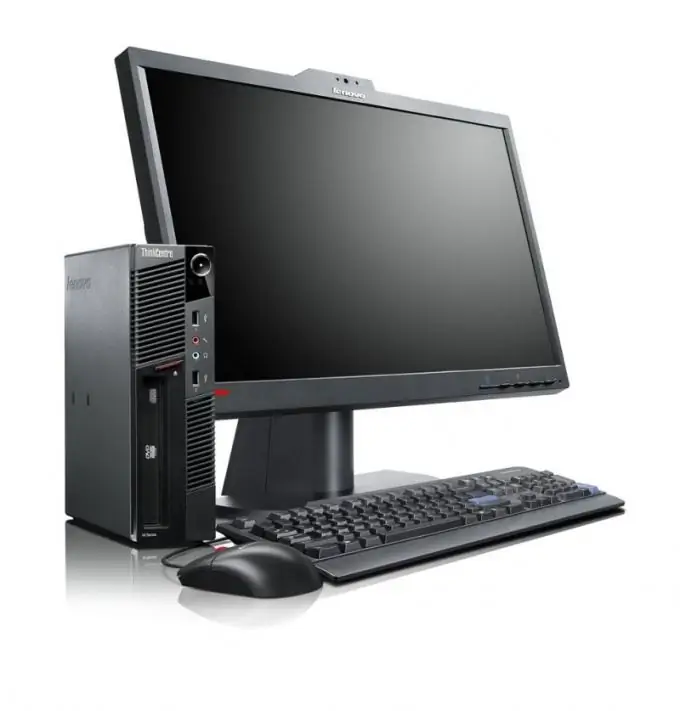
Instructions
Step 1
If you need to view a pdf file and then print it, you will need a special program: Adobe Reader or Foxit Reader, PDF-XChange Viewer and others. Download the Foxit Reader program to the computer memory and install it into the operating system. This application belongs to the category of free, and also takes up less space on the hard drive (than, for example, Adobe Reader) and has a completely understandable interface. When downloading files via the Internet, use antivirus software, preferably licensed, to protect the operating system from viruses.
Step 2
Launch the installed application via the link on the desktop. Open the pdf document through the menu item or by clicking on the appropriate section in the main area of the program. All the necessary functions available for documents of this format in this application are grouped in the form of picture buttons on the toolbar.
Step 3
The third button from the left in the form of a printer gives access to the possibility of printing a document. You can also send a document for printing through the File menu. Click on this item. The print wizard window will open, where you can set all the necessary parameters.
Step 4
Select your printer and set the printing properties available in the printer menu via the Properties button. Set the print range - All is checked by default. You can also set the scale, order, and page spread of the document. On the right side of the window, you will see an example of how the document will look on the page.
Step 5
If you check the order option "Several pages per sheet", then additional controls will be added - you can select the number of pages on one sheet "A4". Change the paper size to landscape to print a portrait document.






