The most popular format for electronic documents for reading is pdf. It restricts editing, only allowing you to view the data contained in the file.
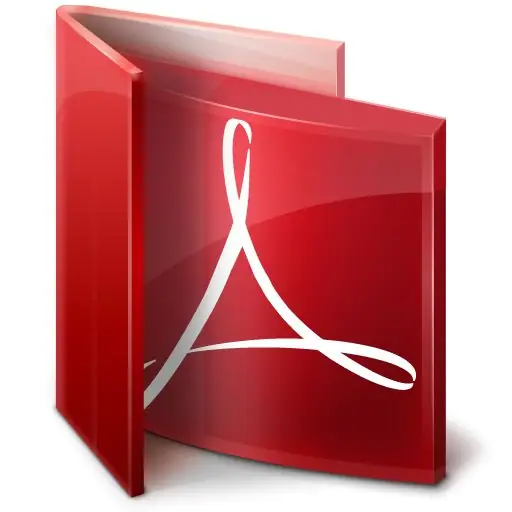
Instructions
Step 1
First of all, you will need to install a program that reads pdf files. There are many applications with which you can perform this operation - Foxit Reader, Cool PDF Reader, Secure PDF Reader, and Adobe Reader. Next, we will talk about installing software using the example of Adobe Reader. Go to get.adobe.com/reader and find the yellow Download now button. Above it is a check mark in front of the line "Yes, install McAfee Security Scan Plus - optional". Uncheck the box and click on the yellow Download now button. Save the file, then run and install Adobe Reader.
Step 2
Open a pdf document to be printed. If it is not protected from copying, recognition and printing, click on "File" and select "Print" from the drop-down menu. A dialog box with settings will open in front of you. Select the active printer you want to print your document to, make sure it has ink and paper. Select to send the entire document or multiple pages, and then click OK. Wait for printing to complete.
Step 3
If the file intended for printing is password protected from copying, recognition and printing, you will need to perform a number of actions. Go to pdfjpg.com and download the pdf to.
Step 4
Run the installed PDF to.jpg"






