The debate about which books are better - paper or electronic has almost died down. Almost everyone today reads both. But paper books in the home library need to be organized. And here it is difficult to do without a computer.
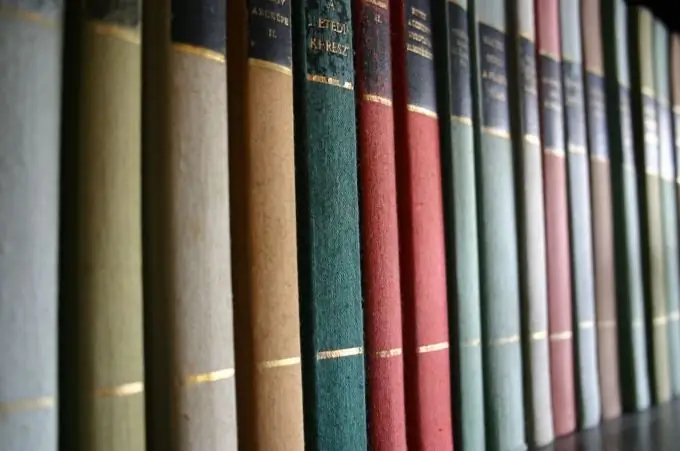
Instructions
Step 1
Launch any program for creating and editing spreadsheets, such as OpenOffice.org Calc, Gnumeric, or Microsoft Office Excel.
Step 2
Create a new file.
Step 3
Create a "header" for the table, in which you specify the names of the columns. They should be as follows:
- serial number;
- authors of the book;
- name of the book;
- the name of the publisher;
- year of issue;
- genre;
- shelf number;
- approximate location on the shelf (left side, middle, right side);
- serial numbers of books, between which it is located on the shelf;
- cover color (to speed up the search).
Step 4
Fill the table. Save the file periodically as you fill it out.
Step 5
At the same time as assigning a serial number to the book, write this number on it.
Step 6
Label the shelves themselves according to their numbers.
Step 7
Arrange the books on the shelves according to the table.
Step 8
In the event of any rearrangements, immediately amend the table accordingly. The content of the seventh, eighth and ninth columns should change.
Step 9
To find a book, open a spreadsheet and press Control and F at the same time. Enter what you know about the book, for example, the last name of one of the authors, a fragment of the title, etc. You will be automatically moved to the first line with a matching result. If you are not satisfied with it, continue your search.
Step 10
It is inconvenient to keep the table in printed form. It will have to be reprinted every time changes are made, and it cannot be searched automatically.
Step 11
Remember to periodically make backups of the book catalog you created. All you need to do is send the file by e-mail to yourself.
Step 12
If the bookshelves are far from your computer, export the spreadsheet to an HTML file and transfer to your mobile device. Remember to repeat this operation every time you make changes to the catalog. Unlike periodic reprints, it does not require a lot of time and consumables.






