Finally, after a lot of agony, you have created a project for your movie. You watch it for the last time and suddenly you see: but the film is not ready. It turns out that you missed the most important thing. It's a shame, of course, but fixable. Indeed, in a saved project, regardless of the program in which it was created, you can make the necessary changes at almost any stage.
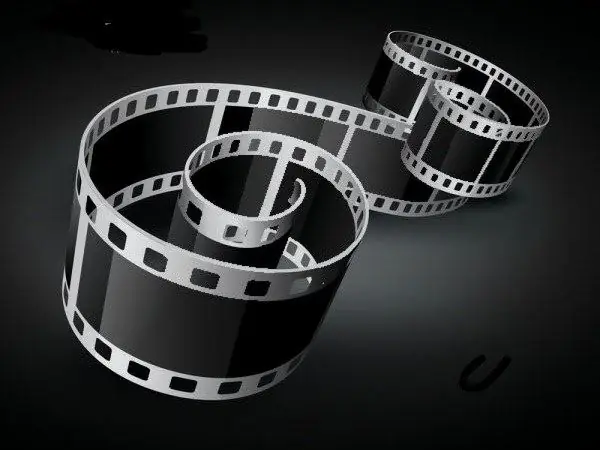
Necessary
- - Personal Computer;
- - photos;
- - video files;
- - sound files;
- - software installed on your computer, such as “Windows Movie Maker”.
Instructions
Step 1
It is quite easy to make a professional film, high-quality slideshow of photos and music files at home. The main thing is to install a program specially designed for these purposes on a computer and select a photo and video material.
Step 2
One of the easy-to-use and affordable video editing tools is Windows Movie Maker, a product included with Windows. If your operating system does not have this application, you can download it on the official website of the program and use it as needed. The advantage of Movie Maker is its versatility and ease of use. And in case of any difficulties with the program, you can visit the "Help" section, in which every step of a novice video director is described in great detail.
Step 3
To create your own movie in Movie Maker, launch the program. Then, from the File menu, select the Create New Project option. Follow the wizard's prompts to add images, videos, music, and titles to your project. Select transitions between frames.
Step 4
Use the quick movie creation function to make your work easier. There are some pretty interesting options in the program for this case. When the movie is ready, save it and, if necessary, burn it to disk.
Step 5
After completing the basic installation work, you can make changes to the project at any time. However, before doing this, you must save the original version to your computer.
Step 6
Start the program, find "File" in the navigation menu, select "Open project" or use the "hot" keys - Ctrl + O. Indicate its location in the bowels of the computer, enter the name and type of the file, click "Open". After your project is loaded into the program, start editing it.
Step 7
You can make changes to the finished work from the "Edit" menu, which is located on the top line of the working window of the program. All the main actions during editing are presented here: copy (Ctrl + C), undo (Ctrl + Z), redo (Ctrl + Y), cut (Ctrl + X), delete (Del), change the name, select all (Ctrl + A), rename (F2), delete storyboard (Ctrl + Del). For convenience, you can select the options you want from the menu or use a keyboard shortcut.
Step 8
Save the project after making the changes.
Step 9
Likewise, editing a draft video file or slideshow is done in most other video editors.
Step 10
If you like to experiment, try other developers' programs as well. For example, Photo DVD Maker Professional, VSO Photo DVD, Wondershare Photo Story Platinum, PhotoShow, multifunctional Nero and many others are very interesting and easy to use. Which one to give preference is up to you. But it doesn't hurt to try them in action.






