The clipboard is a type of temporary memory, the main task of which is to transfer or copy data. As a rule, data are texts, their fragments, in other words, symbols. However, using the clipboard, you can also transfer and copy any type of data, including applications, media, archives, and so on. In this case, the path to the original file is written to the clipboard and the command is given to paste to another location on the hard disk or on external media.
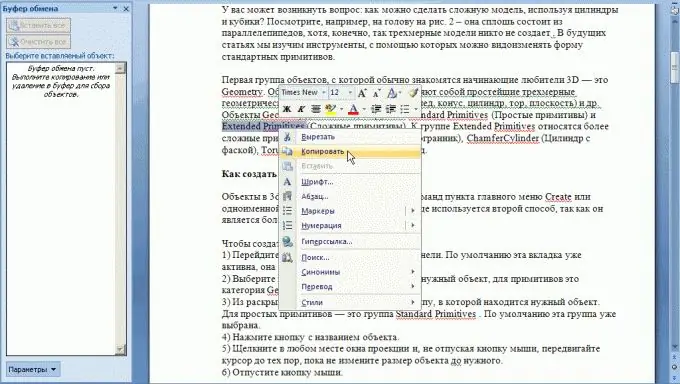
Instructions
Step 1
Copying to the clipboard can be done in several ways. The first of them: select an object or the desired piece of text, then right-click on it, in the context menu that appears, select "Cut" to subsequently move the object or fragment (the original file or text will disappear from its previous location), or "Copy" - for subsequent copying (the original file or text will be saved in the same place). Then paste the copied file to the desired location by right-clicking in the appropriate window and selecting the "Paste" command. If the text was copied, paste it in the desired place in the corresponding document in the same way.
Step 2
Another way to copy to the clipboard is the keyboard shortcut Ctrl + C. Click them, having previously selected a file or a piece of text. The Ctrl + X keyboard shortcut is analogous to the "Cut" command. Now, to paste the copied elements, navigate to the desired location on your hard drive or external media, or, if this is a piece of text, to the desired part of the document window, and use the Ctrl + V keyboard shortcut. As in the first method, if the combination Ctrl + X (Cut) was used, then the original file or text will disappear from its previous location, and if Ctrl + C (Copy), it will remain in the same place.
Step 3
The third way, like the second, is to use a keyboard shortcut. To copy a file or text to the clipboard, press Ctrl + Insert at the same time (it does not work in all Windows applications), in order to cut - Shift + Delete (only for text, for files this combination is a command to permanently delete), and to paste, press Shift + Insert.






