Your computer desktop is always in front of your eyes. And it's always nice when they have something to admire. The standard design gets boring over time and you want something new. Changing only the wallpaper does not help for long, so a new desktop theme is a good solution to the problem. It won't take long to tire her, but she will delight the eye every day.
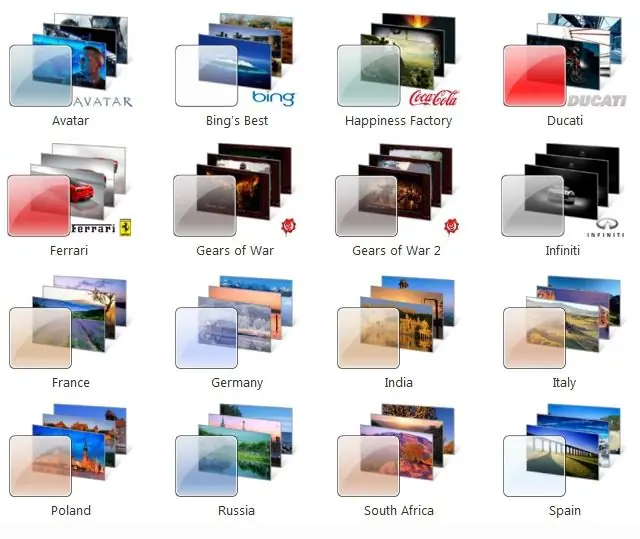
Necessary
Access to the Internet
Instructions
Step 1
To install a new theme in Windows XP, right-click on the desktop. In the settings menu that appears, select "Properties".
Step 2
Select the "Themes" tab (selected by default). And in the field of the same name, set the theme you like. After that, the window will show how the theme will look if you save the changes.
Step 3
Then go to the "Design" tab. In the "Windows and Buttons", "Color Scheme" and "Font Size" menus, you can set additional settings for your theme.
Step 4
In the "Themes" tab, you can select "More Internet Themes". After clicking the mouse, your browser will automatically open on the official Microsoft page, where you can download new themes for your desktop.
Step 5
To install a theme in Windows 7, click on the "Start" button, then go to the "Control Panel", then to the "Appearance and Personalization" menu and finally select "Personalization". On the other hand, you can simplify this process and, by right-clicking on the desktop, select the same item "Personalization".
Step 6
Now select the appropriate one from the list of suggested topics. If you want to expand your selection, click on the link "Other topics on the Internet". You will be taken to the Microsoft website, where you can download the design options you like.
Step 7
Once you have downloaded a suitable theme, double-click on it, and when the installation process is complete, the theme will be automatically displayed.






