If you are a frequent computer user, then one of the most recognizable things to you is the interface of the operating system. While most interface elements, such as the splash screen, desktop, and theme, are easy to change, few are familiar with changing the loading screen.

Necessary
- BootSkin program;
- OS Windows XP / Vista.
Instructions
Step 1
First, read the warnings and tips at the bottom of the article! Download and install the program:
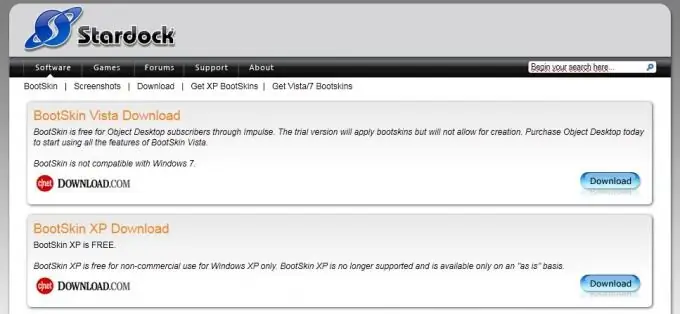
Step 2
We launch the program.
Step 3
We select the loading screen you need.
The screens can be downloaded freely on the Internet.
Step 4
Click "Apply". Ready.
Step 5
Reboot and evaluate the new loading screen.






