Headers and footers are a text editor element in the form of a field repeating on each page. There are footers and footers that have margins at the bottom and top of the page, respectively. Headers and footers can contain any information of the document: text, picture, table, other elements. Usually in the headers and footers they put the date of creation or the title of the document, the page number, information about the author, and much more. The peculiarity of headers and footers is that within one section of the document they are repeated on each page. You can insert headers and footers into a document using the appropriate editor function.

Instructions
Step 1
Open the document in a word processor Microsoft Word. Select "View" - "Headers and Footers" from the menu. The current page of the document displays the header and footer fields and the header and footer work pane.
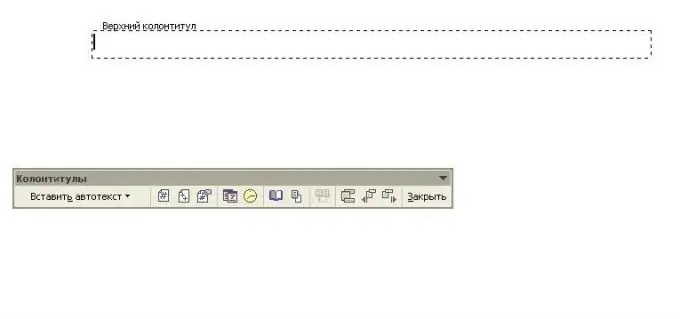
Step 2
Fill in the header field with the information you want. Plain text is entered and formatted in the same way as in the rest of the document. Using the header and footer toolbar, set the desired elements: auto text from the list of replacements, date, time, document pagination, or picture. Select the appropriate elements in the work pane of the header.
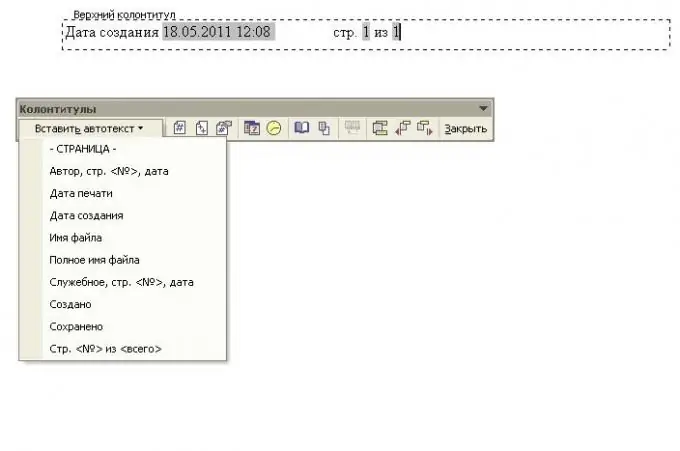
Step 3
Go to the footer. To do this, place the mouse cursor in its bottom field. Also add the necessary text and elements to it.
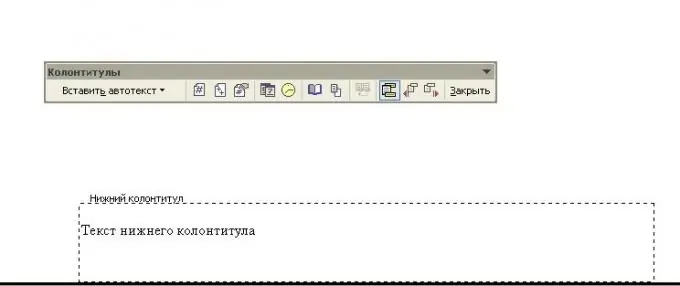
Step 4
Close the headers and footers after filling in the fields. To do this, on the header and footer panel, click on the "Close" button. On each page of the current section of the document, the contents of the headers and footers will be grayed out.






