For a user who is just starting to get acquainted with the Microsoft Office Word application (or a similar text editor), it can be difficult to understand all the variety of terms, functions and tools of the program. For example, such a concept as "footer" can make you think for a long time about what it is, what it is used for and in what part of the document it is.
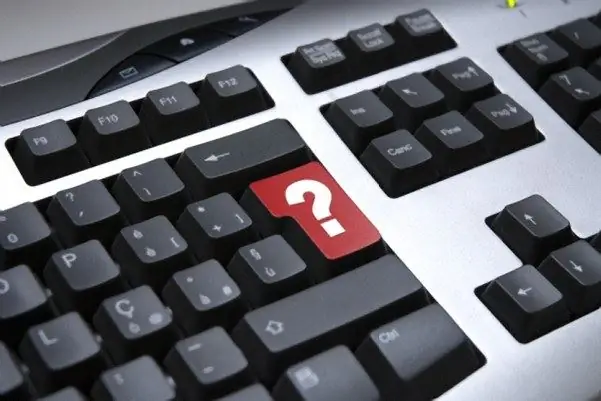
A document in a text editor is conventionally divided into several areas. The text is entered in the main (central) part of the document, but at the edges there are empty spaces, which are usually called margins. Headers and footers are areas located in the header, footer, and side margins of every page of a document. Most often, headers and footers are used to insert page numbers into text, without the user having to enter each number himself. Numbering occurs automatically: each next page is assigned a value increased by one. Headers and footers can contain inscriptions: time, date, company name or document name. You can also place graphic objects in the headers and footers - a company logo or any other image. Why is it more convenient to use headers and footers to insert repeating text and graphic objects. The text or graphic object in the headers and footers does not change, does not move, does not distort. There is no need to enter the same text on every new page. When headers and footers are active, the main part of the document becomes inaccessible for editing, so its appearance does not change. Quick access to headers and footers can be obtained by double-clicking the left mouse button on the top or bottom of the document. When headers and footers are active, an additional "Design" tab becomes available in the editor's contextual tools, with which you can change the appearance of headers and footers, insert the necessary objects. To use ready-made templates for headers and footers, go to the "Insert" tab. Select the header or footer from the "Headers and footers" section, from the templates offered in the drop-down list, select the option you like with the left mouse button - this field will automatically switch to the header and footer editing mode. To exit it, double-click in the main part of the document with the left mouse button.






