We come across archives every day - they send us documents, photographs, in the archives we download programs. In order to create an archive and even set a password on it, you just need to have some simple tools.
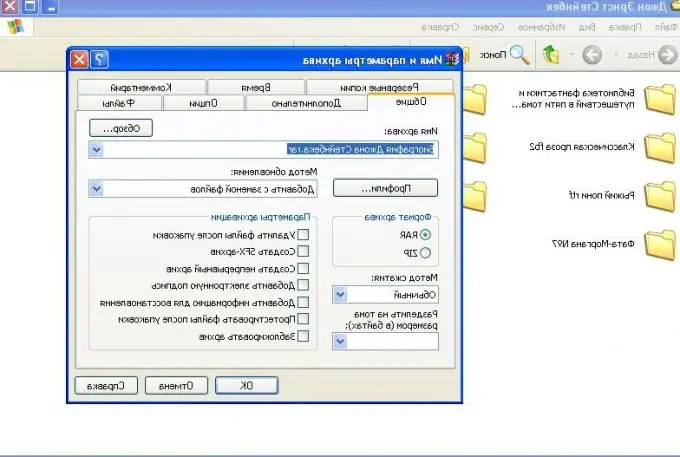
Instructions
Step 1
Using archives is very convenient not only when transferring files, but also for putting things in order in your documents. It is much more convenient to pack documents of the same subject into an archive, and store not a huge number of different files, but one file archive. In addition, archivers - programs that allow you to create and unpack archives - can also put a password on the archive, which is most relevant in cases when someone else has access to the computer besides you.
Step 2
First you need to download and install one of the archiving programs. For example WinZip or WinRAR. This can be done at www.winzip.com/ru and www.win-rar.ru respectively. In terms of functionality, programs practically do not differ from each other, so you can use any
Step 3
If you have installed WinZip, then in order to pack a file (or several) into an archive, you should select the file, and by clicking on it with the right mouse button, select the WinZip menu item. Then follow the arrow in the submenu by selecting the item "Add to WinZip archive", after which the program will offer you a place where you should save the file and the ability to name the future archive.
If you want to set a password, you can open the resulting archive, and in the window that appears on the left, click on the archive icon, select the "Actions" item in the menu and click "Encrypt", after which the program will prompt you to create a password.
Step 4
If you have installed WinRAR, then in order to create an archive from a file, group of files or a whole folder, you need to select the necessary objects, right-click and select the "Add to archive" menu item. The program will offer to create an archive, which should be done, if desired, also renaming the future archive. On the "Advanced" tab, you can already at this stage select the "Set password" item, after which the archive will be created and the password will be set.






